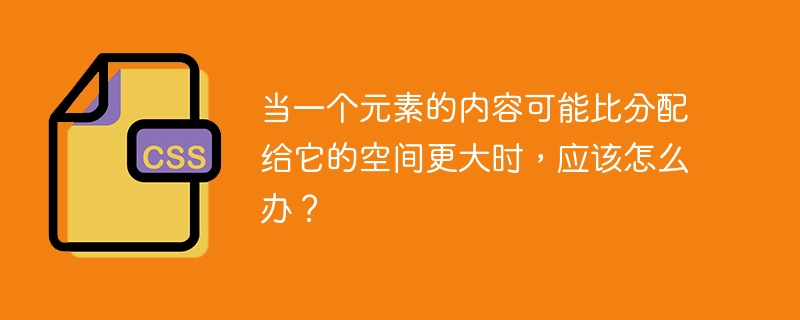
使用CSS overflow属性来解决内容超出分配空间的问题。您可以尝试运行以下代码来解决这个问题−
示例
Example of scroll value:
This is Demo Content. This is Demo Content. This is Demo Content.
This is Demo Content. This is Demo Content. This is Demo Content.
This is Demo Content. This is Demo Content. This is Demo Content.
This is Demo Content. This is Demo Content. This is Demo Content.



























