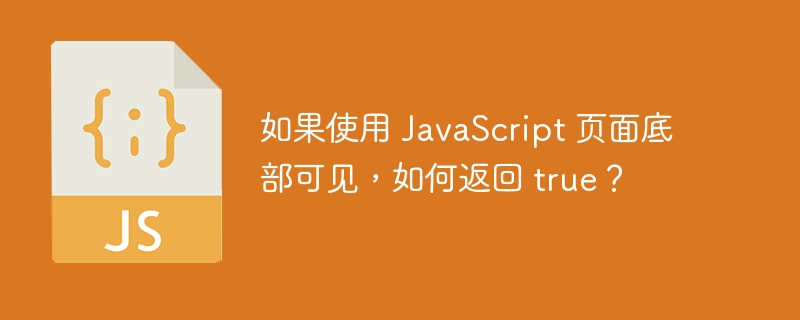
在本教程中,我们将检查页面的底部是否对用户可见。我们可以通过使用窗口的高度和滚动窗口的高度来实现此功能。要编写此代码,我们需要了解 JavaScript 的三种方法,如下所示:
scrollY - 它是窗口的只读属性,并返回文档具有的像素垂直滚动。
window.scrollY
scrollHeight -它是一个 HTML DOM 元素,也是窗口的只读属性。它返回元素内容的高度,包括不可见的内容。
element.scrollHeight
clientHeight - 它也是只读属性,返回元素的可视高度(以像素为单位),包括填充,但不包括边框、滚动条或边距。
立即学习“Java免费学习笔记(深入)”;
element.clientHeight window.clientHeight
注意 - 上述三种方法均以像素为单位测量元素的值。
语法
以下是要检查的条件的语法如果页面底部可见。
document.documentElement.clientHeight + window.scrollY >=(document.documentElement.scrollHeight ||document.documentElement.clientHeight);
如果上述条件成立,页面底部将可见。
方法
我们检查 clientHeight 和 scrollY 大于或等于 scrollHeight 或 clientHeight。如果此条件为真,则页面底部将可见。因此,我们定义一个函数,如果满足条件,则返回 true。
示例
使用 documentElement 的 clientHeight 属性>
在下面的程序中,我们检查页面底部是否可见。我们使用 documentElement 的 clientHeight 属性检查语法部分中定义的条件。
Example - Bottom Visible JavaScript Checking if bottom of page is visible
Is bottom of the Page visible?
You reached to the bottom of the page.
在上面的代码中,我们比较两个值,一个是客户端高度和scrollY之和,另一个是滚动高度和客户端高度的或运算。当客户端高度与scrollY之和大于或等于滚动高度与客户端高度的或运算时,结果值为true,表示页面底部可见。
示例
使用window界面的clientHeight属性
在下面的程序中,我们检查是否页面底部可见或不可见。我们使用 window 接口的 clientHeight 属性检查语法部分中定义的条件。
Example - Bottom Visible JavaScript Checking if bottom of page is visible
Is bottom of the Page visible?
You reached to the bottom of the page.
示例
页面底部不可见
在下面的程序中,我们将 div 的下边距设置得很高,以便页面底部不可见。
Example - Bottom Visible JavaScript The bottom of page not visible
Is bottom of the Page visible?
Please scroll down to reach the bottom...You reached to the bottom of the page.




























