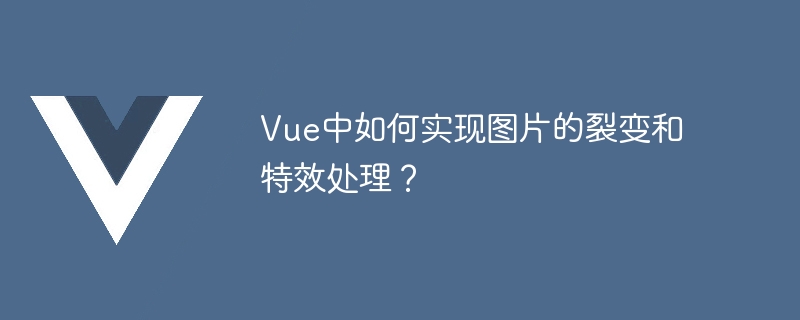
Vue是一种流行的前端框架,可以帮助我们构建交互式的Web应用程序。在Vue中实现图片的裂变和特效处理可以为我们的页面添加一些独特的视觉效果和动感。
一、安装Vue
在开始之前,我们需要先安装Vue。我们可以使用npm(Node.js的包管理器)来安装Vue。
npm install vue
二、裂变效果
立即学习“前端免费学习笔记(深入)”;
裂变效果是一种将图片分割成若干个小块,并使它们按照一定的方式进行移动或变换的效果。下面是一个使用Vue实现图片裂变效果的示例代码。
<template>
<div class="container">
<div class="split-image">
<div v-for="(item, index) in imagePieces" :key="index" :style="getImageStyle(item)">
<img :src="imageUrl" alt="split-image" />
</div>
</div>
</div>
</template>
<script>
export default {
data() {
return {
imageUrl: 'path/to/image.jpg',
imagePieces: [] // 存储裂变后的图片块的位置和尺寸
};
},
mounted() {
this.splitImage();
},
methods: {
splitImage() {
const image = new Image();
image.src = this.imageUrl;
image.onload = () => {
const { width, height } = image;
// 计算每个图片块的位置和尺寸
for (let row = 0; row < 4; row++) {
for (let col = 0; col < 4; col++) {
const pieceWidth = width / 4;
const pieceHeight = height / 4;
this.imagePieces.push({
left: col * pieceWidth,
top: row * pieceHeight,
width: pieceWidth,
height: pieceHeight
});
}
}
};
},
getImageStyle(piece) {
return {
position: 'absolute',
left: `${piece.left}px`,
top: `${piece.top}px`,
width: `${piece.width}px`,
height: `${piece.height}px`,
overflow: 'hidden'
};
}
}
};
</script>在上面的代码中,我们首先使用v-for指令在split-image元素中循环渲染裂变后的图片块。然后,通过计算每个图片块的位置和尺寸,将其添加到imagePieces数组中。最后,使用:style绑定来设置每个图片块的样式。
三、特效处理
除了裂变效果,我们也可以在Vue中实现其他的特效处理,例如旋转、放大缩小等。下面是一个使用Vue实现图片特效处理的示例代码。
<template>
<div class="container">
<div class="image-effect">
<img :src="imageUrl" alt="image-effect" :style="imageStyle" />
</div>
<button @click="rotateImage">旋转</button>
<button @click="scaleImage">放大缩小</button>
</div>
</template>
<script>
export default {
data() {
return {
imageUrl: 'path/to/image.jpg',
imageStyle: {
transform: 'none'
}
};
},
methods: {
rotateImage() {
this.imageStyle.transform = 'rotate(90deg)';
},
scaleImage() {
this.imageStyle.transform = 'scale(2)';
}
}
};
</script>在这段代码中,我们通过绑定:style来设置图片的样式。当点击"旋转"按钮时,调用rotateImage方法来改变图片样式中的transform属性,从而实现旋转特效。同样地,当点击"放大缩小"按钮时,调用scaleImage方法来改变图片样式中的transform属性,实现放大缩小特效。
总结
通过使用Vue,我们可以很方便地实现图片的裂变和特效处理。以上是一个简单的示例代码,你可以根据自己的需要进行扩展和改进。希望本文能对你有所帮助,祝你在Vue中实现图片特效处理的过程中取得成功!
以上就是Vue中如何实现图片的裂变和特效处理?的详细内容,更多请关注php中文网其它相关文章!

每个人都需要一台速度更快、更稳定的 PC。随着时间的推移,垃圾文件、旧注册表数据和不必要的后台进程会占用资源并降低性能。幸运的是,许多工具可以让 Windows 保持平稳运行。




Copyright 2014-2025 https://www.php.cn/ All Rights Reserved | php.cn | 湘ICP备2023035733号