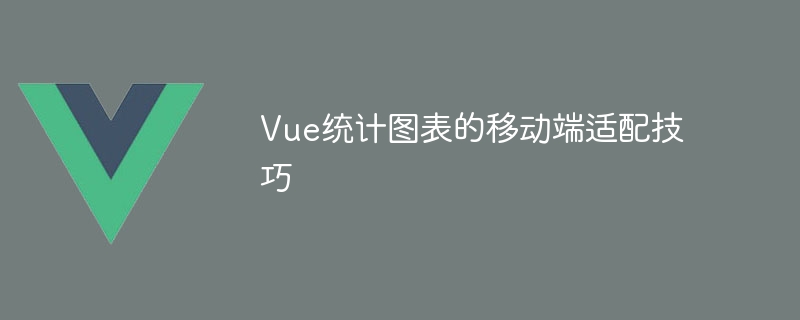
移动互联网的快速发展使得移动设备成为了人们日常生活中不可或缺的一部分。在移动端上展示统计图表是很常见的需求,而Vue作为一种流行的前端框架,通过其灵活的特性和易学易用的语法,为我们提供了一种方便快捷的方式来创建交互式统计图表。然而,在移动设备上实现统计图表的适配并不总是那么简单。本文将介绍一些Vue统计图表的移动端适配技巧,并附上代码示例供读者参考。
- 使用响应式布局
移动设备的屏幕尺寸和分辨率各不相同,因此我们需要使用响应式布局来确保统计图表在不同设备上能够自适应。Vue提供了多种方式来实现响应式布局,其中最常用的是使用flexbox布局。下面是一个示例代码:
- 使用移动端友好的图表库
在移动设备上,由于屏幕空间有限,我们可能需要使用一些比较简洁的图表类型,以便更好地展示数据。一些优秀的移动端友好的图表库可以帮助我们轻松地达到这个目标。例如,ECharts和Highcharts都提供了丰富的图表类型和定制化选项,可以根据我们的需求灵活调整。
下面是一个使用ECharts库来创建柱状图的示例代码:
- 使用移动端手势操作
在移动设备上,用户使用手指来进行交互,因此我们可以利用移动端常用的手势操作来增强用户体验。例如,让用户可以通过滑动来切换不同的图表视图,通过缩放来放大或缩小图表等。Vue提供了一些插件和库,如vue-touch和hammer.js,可以帮助我们实现这些手势操作。
下面是一个使用vue-touch来实现滑动切换图表视图的示例代码:
立即学习“前端免费学习笔记(深入)”;
通过以上几个技巧,我们可以很好地实现Vue统计图表在移动端的适配。通过使用响应式布局、优秀的移动端友好的图表库和适当的手势操作,我们可以更好地满足用户在移动设备上的需求,提升用户体验。
当然,以上只是一些基本的技巧,根据具体的项目需求和实际情况,我们还可以采取其他更多的适配措施。希望读者在开发Vue统计图表时能够有所启发,提升自己的技能水平。






























