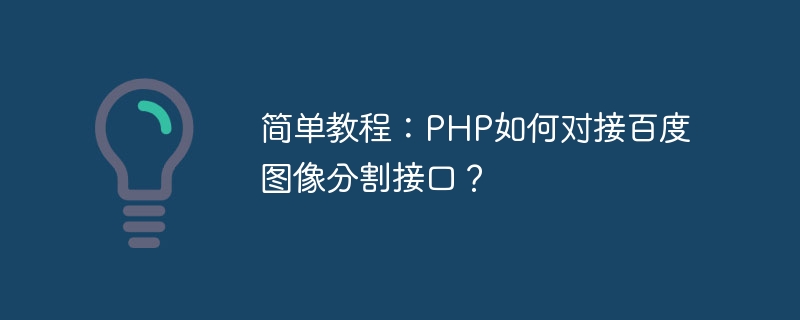
简单教程:PHP如何对接百度图像分割接口?
百度图像分割接口是一种人工智能技术,通过将图像中的不同对象分割出来,可以用于图像识别、图像处理、图像编辑等多个领域。本教程将向您展示如何使用PHP对接百度图像分割接口,实现对图像的分割操作。
首先,我们需要准备以下材料:
一、创建百度AI应用
立即学习“PHP免费学习笔记(深入)”;
二、安装百度AI SDK
使用Composer安装百度AI SDK,执行以下命令:
composer require baidu-aip/php-sdk
三、编写PHP代码
在PHP代码的文件中,引入百度AI SDK:
require 'vendor/autoload.php';
初始化AipImageSegmentation对象,并设置API Key和Secret Key:
use AipImageSegmentationAipImageSegmentation; $appId = 'your app id'; $apiKey = 'your api key'; $secretKey = 'your secret key'; $client = new AipImageSegmentation($appId, $apiKey, $secretKey);
调用百度图像分割接口:
$image = file_get_contents('your image path');
$response = $client->foregroundSegment($image);其中,'your image path'是待分割的图像文件路径,可以是本地文件路径或URL。
处理返回结果:
$result = json_decode(json_encode($response), true);
if ($result['error_code'] == 0) {
$foreground = $result['foreground'];
$background = $result['background'];
// 处理分割后的前景图像和背景图像
} else {
echo '图像分割失败,错误码:' . $result['error_code'] . ',错误信息:' . $result['error_msg'];
}四、运行测试
通过以上步骤,您就可以使用PHP对接百度图像分割接口,实现对图像的分割操作了。您还可以根据自己的需求,进一步处理分割后的图像,实现更多的应用场景。希望本教程能帮助到您!
以上就是简单教程:PHP如何对接百度图像分割接口?的详细内容,更多请关注php中文网其它相关文章!

PHP怎么学习?PHP怎么入门?PHP在哪学?PHP怎么学才快?不用担心,这里为大家提供了PHP速学教程(入门到精通),有需要的小伙伴保存下载就能学习啦!

Copyright 2014-2025 https://www.php.cn/ All Rights Reserved | php.cn | 湘ICP备2023035733号