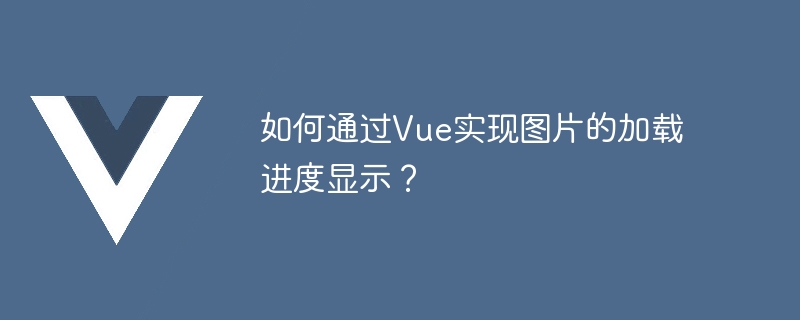
如何通过Vue实现图片的加载进度显示?
在Web开发中,图片加载是一个很常见的操作。而当网页中需要加载大量图片时,往往会遇到一个问题:用户无法准确地知道图片加载的进度,特别是当网速较慢时,这会给用户造成困扰。因此,为了提升用户体验,我们可以通过Vue实现图片的加载进度显示。
在Vue中,我们可以利用<img alt="如何通过Vue实现图片的加载进度显示?" >标签的onload和onerror事件来判断图片的加载情况。当图片加载成功时,触发onload事件;当图片加载失败时,触发onerror事件。利用这两个事件,我们可以计算出图片加载的进度,并将进度显示给用户。
首先,让我们创建一个Vue组件,命名为ImageProgress。在组件中,我们可以定义一个计算属性progress来计算图片的加载进度,并将进度显示给用户。同时,还可以定义一个loadCount属性来记录已加载的图片数量。
立即学习“前端免费学习笔记(深入)”;
<template>
<div>
@@##@@
<div v-if="total !== 0">
图片加载进度:{{ (loadCount / total * 100).toFixed(2) }}%
</div>
</div>
</template>
<script>
export default {
data() {
return {
imageSources: [
// 图片地址列表
// 可以根据需要添加和修改图片地址
],
total: 0, // 总图片数量
loadCount: 0, // 已加载的图片数量
};
},
computed: {
progress() {
if (this.total === 0) {
return 0;
}
return this.loadCount / this.total * 100;
},
},
methods: {
onLoad(index) {
this.loadCount++;
if (this.loadCount === this.total) {
console.log('所有图片加载完成');
}
},
onError(index) {
console.error(`第${index + 1}张图片加载失败`);
},
},
mounted() {
this.total = this.imageSources.length;
},
};
</script>上面的代码中,我们问题定义了一个imageSources数组,其中包含了我们需要加载的图片地址列表。total属性记录了总图片数量,loadCount属性记录了已加载的图片数量。

一套面向小企业用户的企业网站程序!功能简单,操作简单。实现了小企业网站的很多实用的功能,如文章新闻模块、图片展示、产品列表以及小型的下载功能,还同时增加了邮件订阅等相应模块。公告,友情链接等这些通用功能本程序也同样都集成了!同时本程序引入了模块功能,只要在系统默认模板上创建模块,可以在任何一个语言环境(或任意风格)的适当位置进行使用!
 0
0

在模板中,我们使用v-for指令遍历imageSources数组,为每个图片元素添加onload和onerror事件监听器,并将图片设置为隐藏状态。当onload事件被触发时,调用onLoad方法来更新已加载图片的数量;当onerror事件被触发时,调用onError方法来显示加载失败的图片。
最后,我们在模板中使用computed属性progress来计算图片加载的进度,并将进度显示给用户。
使用ImageProgress组件时,只需要在父组件中引入,并且将需要加载的图片地址添加到imageSources数组中即可,如下所示:
<template>
<div>
<ImageProgress></ImageProgress>
<!-- 添加需要加载的图片地址 -->
<!-- <ImageProgress :imageSources="imageSources"></ImageProgress> -->
</div>
</template>
<script>
import ImageProgress from './ImageProgress.vue'; // 引入ImageProgress组件
export default {
components: {
ImageProgress,
},
data() {
return {
// 图片地址列表
imageSources: [
'图片地址1',
'图片地址2',
'图片地址3',
// ...
],
};
},
};
</script>以上就是利用Vue实现图片加载进度显示的方法。通过这种方式,用户可以清楚地看到图片加载的进度,提升了用户体验。同时,这种方法也可以应用于其他需要加载的资源,如音频、视频等。希望本文对你有所帮助!
以上就是如何通过Vue实现图片的加载进度显示?的详细内容,更多请关注php中文网其它相关文章!

每个人都需要一台速度更快、更稳定的 PC。随着时间的推移,垃圾文件、旧注册表数据和不必要的后台进程会占用资源并降低性能。幸运的是,许多工具可以让 Windows 保持平稳运行。

Copyright 2014-2025 https://www.php.cn/ All Rights Reserved | php.cn | 湘ICP备2023035733号