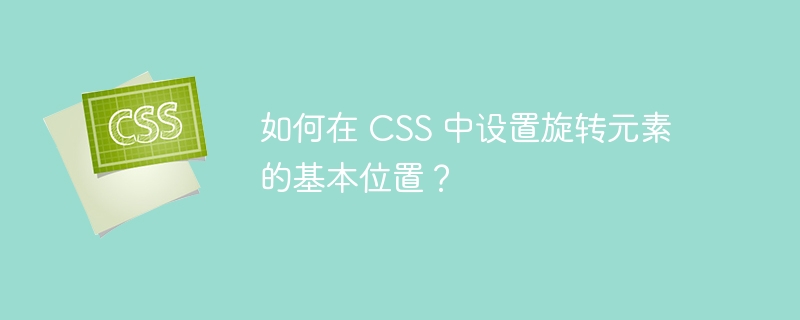
CSS, or Cascading Style Sheets, is a powerful tool that provides a range of effects to create beautiful, dynamic web pages. One of the most important tools in the CSS is the ability to rotate elements. Rotating elements, create a unique designs and animations that capture users' attention and help communicate the message. Here, we will explore how to set a rotated element's base placement in CSS.
The Transform property allows to apply various transformations to elements, including rotation, scaling, and skewing. When a transform is applied to an element, the base location of the element changes, making it difficult to position the element correctly.
Rotate, scale, skew and translate are sub-properties of the transform property. Here, we will focus on the rotated sub-property. Rotate property allows to rotate an element around a fixed point on the page.
To rotate an element in CSS, the transform property is used with the rotate() function.
立即学习“前端免费学习笔记(深入)”;
<style>
scc-selector{
transform: rotate(angle);
}
</style>
在这里,"angle" 是以度为单位指定要应用于元素的旋转量。
For example, the following code will rotate an element by 30 degrees −
.rotate {
transform: rotate(30deg);
}
Rotated element's position is adjusted according to the rotation angle. This can cause the element to shift from its original position, which can be problematic to keep it properly.
在CSS中有各种类型的旋转变换可用,如rotate()、rotateX()、rotateY()和rotateZ()。rotate()函数围绕元素的中心点旋转,而rotateX()和rotateY()分别围绕元素的水平和垂直轴旋转。rotateZ()函数围绕元素的z轴旋转,该轴垂直于屏幕。
设置旋转元素的基础位置的重要性
The base position of the rotated element determines where it is anchored in relation to its container. By default, the base placement is set to the center of the element. However, the base placement can be adjusted using the transform-origin property. This is important because it can affect how the element is positioned on the page.
使用 transform-origin 属性来调整旋转元素的基本位置
The transform-origin property can be used to adjust the base position of a rotated element. This property specifies the point around which an element is rotated. By default, the base placement is the center of the element, which means the element is rotated around its center point.
To adjust the base placement, we can set the transform-origin property to a different value.
The following code will set the base placement to the top left corner of the element −
.placed {
transform-origin: top left;
transform: rotate(30deg);
}
Let's take a look at some examples of setting a rotated element's base placement in CSS.
在这个例子中,我们使用transform属性将正方形旋转30度,基准位置默认设置为中心。
<!DOCTYPE html>
<html>
<head>
<style>
body { text-align: center; }
.outer-line {
position: relative;
height: 200px;
width: 200px;
margin: auto;
padding: 5px;
border: 4px solid #fbf;
}
#box {
width: 100px;
height: 100px;
background-color: red;
transform: rotate(30deg);
}
</style>
</head>
<body>
<h3>The square is rotated by 30 degrees around its center point</h3>
<div class="outer-line">
<div id="box"></div>
</div>
</body>
</html>
In this example, we rotate the square by 30 degrees using the transform property, and then set the transform-origin property to bottom right.
<html>
<head>
<style>
body { text-align: center; }
.outer-line {
position: relative;
height: 200px;
width: 200px;
margin: auto;
padding: 5px;
border: 4px solid #fbf;
}
#box {
width: 100px; height: 100px;
background-color: red;
transform: rotate(30deg);
transform-origin: bottom right;
position: absolute;
bottom: 50px;
right: 50px;
}
</style>
</head>
<body>
<h3>The square is rotated by 30 degrees around its bottom-right corner</h3>
<div class="outer-line">
<div id="box"></div>
</div>
</body>
</html>
In this example, we create a square with a red background color in a container and set its initial position using position: absolute, top, and left values. We also set its width and height to 100px, and then use the animation property to apply a keyframe animation called rotate. This animation runs for 2 seconds and repeats infinitely.
最后,这个动画创建了一个旋转效果,其中元素的基本位置从中心变为左上角,然后变为右下角,最后又回到中心。
<html>
<head>
<style>
body { text-align: center; }
.container {
position: relative;
height: 200px;
width: 200px;
margin: auto;
padding: 5px;
border: 4px solid #fbf;
}
.sqr {
position: absolute;
top: 50px;
left: 50px;
width: 100px;
height: 100px;
background-color: red;
animation: rotate 2s infinite;
}
@keyframes rotate {
0% {
transform: rotate(0deg);
transform-origin: center;
}
50% {
transform: rotate(180deg);
transform-origin: top left;
}
100% {
transform: rotate(360deg);
transform-origin: bottom right;
}
}
</style>
</head>
<body>
<h3>Rotating animation that changes the element's base placement</h3>
<div class="container">
<div class="sqr"></div>
</div>
</body>
</html>
在这里,我们讨论了如何使用CSS旋转元素。通过按照本文中给出的示例,我们可以确保旋转的元素在不同设备上的位置正确且一致。
以上就是如何在 CSS 中设置旋转元素的基本位置?的详细内容,更多请关注php中文网其它相关文章!

每个人都需要一台速度更快、更稳定的 PC。随着时间的推移,垃圾文件、旧注册表数据和不必要的后台进程会占用资源并降低性能。幸运的是,许多工具可以让 Windows 保持平稳运行。

 C++高性能并发应用_C++如何开发性能关键应用
C++高性能并发应用_C++如何开发性能关键应用
 Java AI集成Deep Java Library_Java怎么集成AI模型部署
Java AI集成Deep Java Library_Java怎么集成AI模型部署
 Golang后端API开发_Golang如何高效开发后端和API
Golang后端API开发_Golang如何高效开发后端和API
 Python异步并发改进_Python异步编程有哪些新改进
Python异步并发改进_Python异步编程有哪些新改进
 C++系统编程内存管理_C++系统编程怎么与Rust竞争内存安全
C++系统编程内存管理_C++系统编程怎么与Rust竞争内存安全
 Java GraalVM原生镜像构建_Java怎么用GraalVM构建高效原生镜像
Java GraalVM原生镜像构建_Java怎么用GraalVM构建高效原生镜像
 Python FastAPI异步API开发_Python怎么用FastAPI构建异步API
Python FastAPI异步API开发_Python怎么用FastAPI构建异步API
 C++现代C++20/23/26特性_现代C++有哪些新标准特性如modules和coroutines
C++现代C++20/23/26特性_现代C++有哪些新标准特性如modules和coroutines
Copyright 2014-2025 https://www.php.cn/ All Rights Reserved | php.cn | 湘ICP备2023035733号