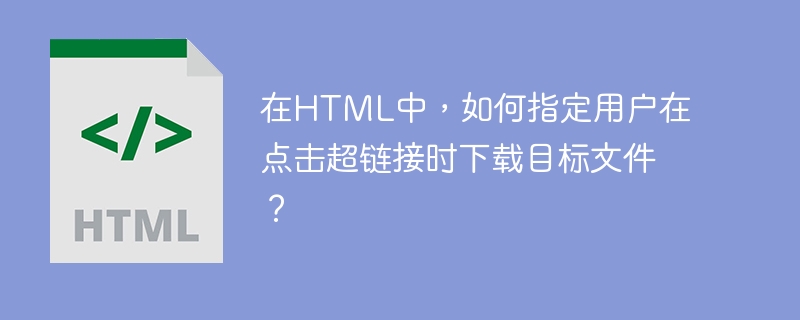
使用下载属性设置单击超链接时要下载的文件。将属性值设置为下载文件的名称,例如image。
<!DOCTYPE html>
<html>
<body>
<h3>if statement in Java</h3>
<p>The following is an image explaining the concept if <b>if-statmement in Java</b> (Click to download):<p>
<a href = "https://www.tutorialspoint.com/java/images/if_statement.jpg" download>
<img border = "0" src = "https://www.tutorialspoint.com/java/images/if_statement.jpg" alt="Java" width="400" height="450">
</a>
</body>
</html>以上就是在HTML中,如何指定用户在点击超链接时下载目标文件?的详细内容,更多请关注php中文网其它相关文章!

HTML怎么学习?HTML怎么入门?HTML在哪学?HTML怎么学才快?不用担心,这里为大家提供了HTML速学教程(入门课程),有需要的小伙伴保存下载就能学习啦!

Copyright 2014-2025 https://www.php.cn/ All Rights Reserved | php.cn | 湘ICP备2023035733号