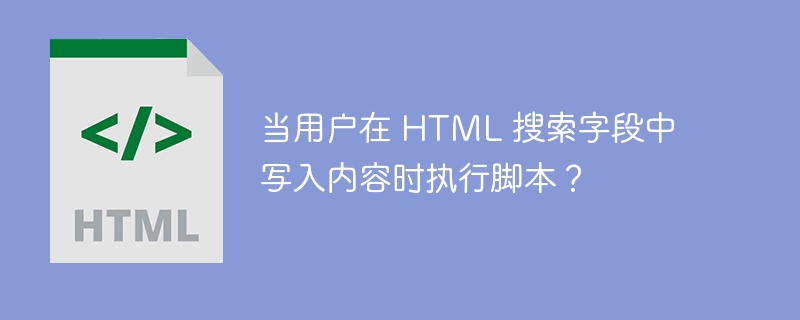
使用HTML中的onsearch属性,在用户在搜索框中输入并按下ENTER或x键时执行脚本。
示例
您可以尝试运行以下代码来实现onsearch属性 −
Search something and press ENTER.
Note: It won' work in Internet Explorer and Firefox.
0
0
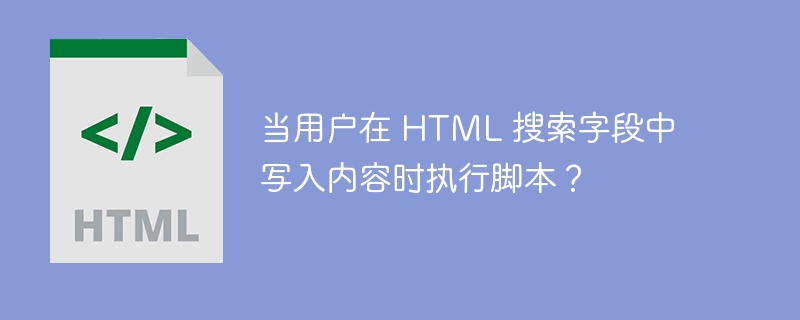
使用HTML中的onsearch属性,在用户在搜索框中输入并按下ENTER或x键时执行脚本。
您可以尝试运行以下代码来实现onsearch属性 −
Search something and press ENTER.
Note: It won' work in Internet Explorer and Firefox.
本站声明:本文内容由网友自发贡献,版权归原作者所有,本站不承担相应法律责任。如您发现有涉嫌抄袭侵权的内容,请联系admin@php.cn
热门AI工具
Copyright 2014-2026 https://www.php.cn/ All Rights Reserved | php.cn | 湘ICP备2023035733号