可以按如下方式设置应用程序的样式 -
当您想要将样式应用到应用程序时,React 原生样式表组件非常方便且简洁。要使用样式表组件,首先将其导入,如下所示 -
import { StyleSheet } from 'react-native';您可以使用样式表组件创建样式,如下所示 -
const styles = StyleSheet.create({
container: {
flex: 1,
marginTop: StatusBar.currentHeight || 0,
},
item: {
margin: 10,
padding: 20,
marginVertical: 8,
marginHorizontal: 16,
}
});上面的样式可以在你的代码中使用如下 -
<View style={styles.container}></View>这里是一个使用样式表来显示 FlatList 组件的示例 -
立即学习“前端免费学习笔记(深入)”;
import React from "react";
import { FlatList , Text, View, StyleSheet, StatusBar } from "react-native";
export default class App extends React.Component {
constructor() {
super();
this.state = {
data: [
{ name: "Javascript Frameworks", isTitle: true },
{ name: "Angular", isTitle: false },
{ name: "ReactJS", isTitle: false },
{ name: "VueJS", isTitle: false },
{ name: "ReactNative", isTitle: false },
{ name: "PHP Frameworks", isTitle: true },
{ name: "Laravel", isTitle: false },
{ name: "CodeIgniter", isTitle: false },
{ name: "CakePHP", isTitle: false },
{ name: "Symfony", isTitle: false }
],
stickyHeaderIndices: []
};
}
renderItem = ({ item }) => {
return (
<View style={styles.item}>
<Text style={{ fontWeight: (item.isTitle) ? "bold" : "", color: (item.isTitle) ? "red" : "gray"}} >
{item.name}
</Text>
</View>
);
};
render() {
return (
<View style={styles.container}>
<FlatList
data={this.state.data}
renderItem={this.renderItem}
keyExtractor={item => item.name}
stickyHeaderIndices={this.state.stickyHeaderIndices}
/>
</View>
);
}
}
const styles = StyleSheet.create({
container: {
flex: 1,
marginTop: StatusBar.currentHeight || 0,
},
item: {
margin: 10,
padding: 20,
marginVertical: 8,
marginHorizontal: 16,
}
});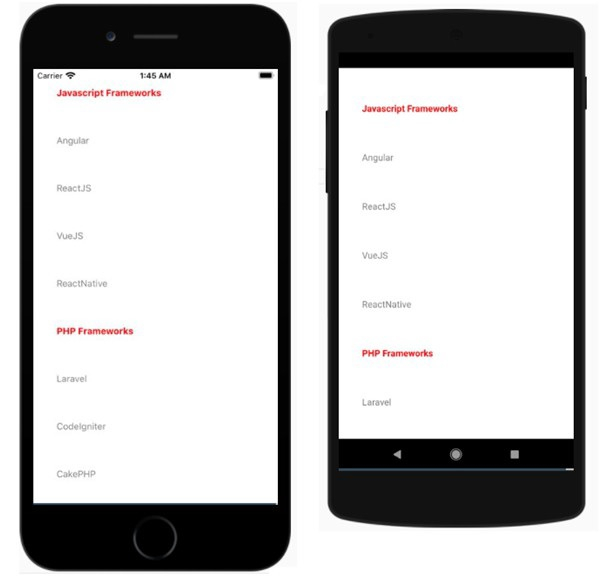
您可以使用 style 属性来添加内联样式。然而,这不是最佳实践,因为它可能很难阅读代码。这是一个关于如何在reactnative组件中使用内联样式的工作示例
导出默认应用程序;
import React from 'react';
import { Button, View, Alert } from 'react-native';
const App = () => {
return (
<View style={{flex :1, justifyContent: 'center', margin: 15 }}>
<Button
title="Click Me"
color="#9C27B0"
onPress={() => Alert.alert('Testing Button for React Native ')}
/>
</View>
);
}
以上就是如何使用reactnative向您的应用程序添加样式或CSS?的详细内容,更多请关注php中文网其它相关文章!

每个人都需要一台速度更快、更稳定的 PC。随着时间的推移,垃圾文件、旧注册表数据和不必要的后台进程会占用资源并降低性能。幸运的是,许多工具可以让 Windows 保持平稳运行。

Copyright 2014-2025 https://www.php.cn/ All Rights Reserved | php.cn | 湘ICP备2023035733号