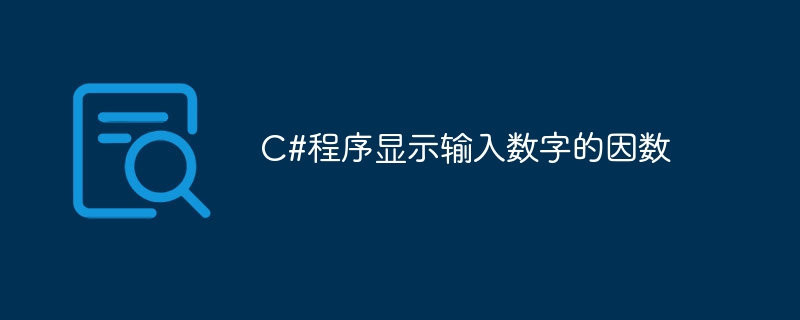
首先,输入您想要因子的数字 -
Console.WriteLine("Enter the Number:");
n = int.Parse(Console.ReadLine());之后,循环查找因素 -

1、演示:以截图为准 程序试用后台:http://你的域名/admin/login.asp 后台登陆帐号:admin 密码:admin 说明: 这个是基于asp+access的企业网站源码,数据库已设有有防下载,网站更安全 要修改网站,自定义你自己要的页面,和美化页面都是你自己完成,网站源码程序完整,后台功能强大。 调试运行环境:要安装IIS服务器(IIS的安装和配置,安装好后,在地址栏输入:h
for (i = 1; i <= n; i++) {
if (n % i == 0) {
Console.WriteLine(i);
}
}示例
您可以尝试运行以下代码来显示数字的因数 -
using System;
using System.Collections.Generic;
using System.Linq;
using System.Text;
namespace Demo {
class ApplicationOne {
static void Main(string[] args) {
int n, i;
Console.WriteLine("Enter the Number:");
n = int.Parse(Console.ReadLine());
Console.WriteLine("Factors:");
for (i = 1; i <= n; i++) {
if (n % i == 0) {
Console.WriteLine(i);
}
}
Console.ReadLine();
}
}
} 

























