选项是 wordpress 中最重要的数据,它们存储各种配置设置(查看更多)。它们也像其他重要数据(例如帖子、页面等)一样包含在数据库中。日复一日,这些选项可以由 wordpress 本身或用户更改。那么如何在不记住每个确切值的情况下将它们配置回之前的状态呢?
在本教程中,我将向您展示如何为您的 WordPress 博客创建简单的备份/恢复功能。使用此功能,您可以将所有选项备份到另一个位置,您可以随时从中恢复它们,而无需再次配置它们。
开始之前
一般来说,我们的功能将分为两个部分,一个是用于备份数据的导出部分和一个用于恢复数据的导入部分。因此,我将通过创建一个简单的插件来演示这些。
第 1 步 插件标头
首先,我必须写几行来告诉 WordPress 我们的插件。
/* Plugin Name: I/E Option Plugin URI: https://code.tutsplus.com Description: This is a sample plugin with backup and restore options feature. Author: Lee Pham Version: 1.0 Author URI: http://twitter.com/leephamj */
这是我们的结果:
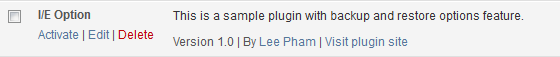
第2步创建页面管理员
现在我们需要一个地方来放置我们的插件界面,它显示了上面提到的两个关键功能(包括导入和导出功能)。所以我在管理部分生成一个页面:
function register_ie_option() {
add_menu_page('IE Option Page', 'IE Option', 'activate_plugins', 'ie-option', 'ie_option_page', '', 76);
add_submenu_page('ie-option', 'Import', 'Import', 'activate_plugins', 'ie-import-option', 'ie_import_option_page');
add_submenu_page('ie-option', 'Export', 'Export', 'activate_plugins', 'ie-export-option', 'ie_export_option_page');
}
function ie_option_page() {
// Our stuff here
}
function ie_import_option_page() {
// Content Import Feature
}
function ie_export_option_page() {
// Content Export Feature
}
add_action('admin_menu', 'register_ie_option');
以下是一些要点:
- 我们使用
add_menu_page作为内置 WordPress 函数,在管理菜单侧边栏中添加新的顶级菜单部分,其中ie_option_page参数是用于输出页面内容的回调函数。 - 为了将两个主要功能分成不同的部分,我们使用
add_submenu_page将它们添加到我们上面刚刚创建的顶级菜单中。如您所见,每个函数还有一个回调函数来显示输出内容,就像add_menu_page函数一样。如果您将它们合并到一个地方并不重要,我只是尽力保持清晰。 - 然后我们将
register_ie_option挂钩到admin_menu操作,以便在每次调用此操作时触发我们的目标。

第3步创建导出功能
我计划创建一个像这样的导出页面:
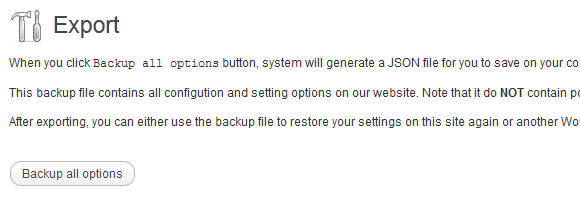
创建导出页面骨架
function ie_export_option_page() {
if (!isset($_POST['export'])) {
?>
Export
When you click Backup all options button, system will generate a JSON file for you to save on your computer.
This backup file contains all configution and setting options on our website. Note that it do NOT contain posts, pages, or any relevant data, just your all options.
 I-Shop购物系统
I-Shop购物系统
部分功能简介:商品收藏夹功能热门商品最新商品分级价格功能自选风格打印结算页面内部短信箱商品评论增加上一商品,下一商品功能增强商家提示功能友情链接用户在线统计用户来访统计用户来访信息用户积分功能广告设置用户组分类邮件系统后台实现更新用户数据系统图片设置模板管理CSS风格管理申诉内容过滤功能用户注册过滤特征字符IP库管理及来访限制及管理压缩,恢复,备份数据库功能上传文件管理商品类别管理商品添加/修改/
下载
After exporting, you can either use the backup file to restore your settings on this site again or another WordPress site.
我们只是创建一个带有按钮的表单并检查该按钮是否被单击。此外,我们使用一些可用的 WordPress CSS 类添加一些说明文本。为了进行安全检查,我使用 wp_nonce_field() 和 check_admin_referer() 函数,了解有关 WordPress Nonces 的更多信息。
命名要生成的文件名
$blogname = str_replace(" ", "", get_option('blogname'));
$date = date("m-d-Y");
$json_name = $blogname."-".$date;
只需为文件命名,以便您可以轻松查看导出的位置和时间。
获取备份选项并编码为 JSON 数据
$options = get_alloptions();
foreach ($options as $key => $value) {
$value = maybe_unserialize($value);
$need_options[$key] = $value;
}
$json_file = json_encode($need_options);
这里是重要的一步,大家注意一下:
-
get_alloptions()是一个获取站点上所有选项并将其作为数组返回的函数,在本例中为$options。 - 通过检索所有选项,选项的值可能是序列化数据,因此我们必须先将其反序列化。
- 我们的目的是生成 JSON 来存储备份数据。 JSON 是一种轻量级且功能强大的文本信息存储方式。所以我们需要做的就是将我们的数据转换为JSON语法,
json_encode帮助我们实现这个目标。
ob_clean();
echo $json_file;
header("Content-Type: text/json; charset=" . get_option( 'blog_charset'));
header("Content-Disposition: attachment; filename=$json_name.json");
exit();
然后我们将 JSON 数据的内容包装在两个重要函数中,ob_clean() 和 exit() 以确保生成的 JSON 文件仅包含 json_file 保存的 JSON 数据,而没有任何其他数据。顺便说一下,我们向客户端发送一个标头请求,显示一个下载对话框。为了使其正常工作,我们应该将 ob_start() 函数放在插件代码的顶部,这可以防止发生标头错误,也许 WordPress 代码中的某些地方有一些额外的空格或行可能会导致这种情况。 p>
“JSON(JavaScript 对象表示法)是一种轻量级数据交换格式。它易于人类阅读和编写。它易于机器解析和生成。”
这是完整的导出功能代码:
function ie_export_option_page() {
if (!isset($_POST['export'])) {
?>
Export
When you click Backup all options button, system will generate a JSON file for you to save on your computer.
This backup file contains all configution and setting options on our website. Note that it do NOT contain posts, pages, or any relevant data, just your all options.
After exporting, you can either use the backup file to restore your settings on this site again or another WordPress site.
$value) {
$value = maybe_unserialize($value);
$need_options[$key] = $value;
}
$json_file = json_encode($need_options); // Encode data into json data
ob_clean();
echo $json_file;
header("Content-Type: text/json; charset=" . get_option( 'blog_charset'));
header("Content-Disposition: attachment; filename=$json_name.json");
exit();
}
}
第 4 步创建导入功能
此页面的任务非常简单,它显示上传表单并解析 JSON 文件中的数据以备份我们的选项。
创建导入页面骨架
function ie_import_option_page() {
?>
Import
Click Browse button and choose a json file that you backup before.
Press Restore button, WordPress do the rest for you.
与导出页面一样,我们创建了一个表单,但这次,我们添加了一个浏览按钮,以便用户可以选择他们想要的文件并提交。
验证和更新 JSON 文件
if (isset($_FILES['import'])) {
if ($_FILES['import']['error'] > 0) {
wp_die("Error happens");
}
else {
$file_name = $_FILES['import']['name'];
$file_ext = strtolower(end(explode(".", $file_name)));
$file_size = $_FILES['import']['size'];
if (($file_ext == "json") && ($file_size < 500000)) {
$encode_options = file_get_contents($_FILES['import']['tmp_name']);
$options = json_decode($encode_options, true);
foreach ($options as $key => $value) {
update_option($key, $value);
}
echo "All options are restored successfully.
";
}
else {
echo "Invalid file or file size too big.
";
}
}
}
如果上传过程出错,只需返回一条死消息“发生错误”。如果没有,获取文件的扩展名和大小,将它们存储到变量中并检查它们。我们只接受扩展名为“.json”且大小小于 500000 字节的文件。如果文件不合适,则仅显示一条错误消息“文件无效或文件大小太大。”。 注意:您可以根据需要修改此尺寸。
然后,$encode_options变量将获取该文件的所有内容。由于文件中包含JSON数据,因此在使用之前我们必须先解码。为此,我们使用 json_decode 和具有 true 值的第二个参数,因此该函数返回一个数组值。有了数组值,我们就开始循环它。在每次迭代中,我们将使用相同的键及其值更新数据。最后,我们的所有选项都将完全恢复原样,并显示一条成功消息。
这是完整的导入功能代码:
function ie_import_option_page() {
?>
Import
0) {
wp_die("Error happens");
}
else {
$file_name = $_FILES['import']['name']; // Get the name of file
$file_ext = strtolower(end(explode(".", $file_name))); // Get extension of file
$file_size = $_FILES['import']['size']; // Get size of file
/* Ensure uploaded file is JSON file type and the size not over 500000 bytes
* You can modify the size you want
*/
if (($file_ext == "json") && ($file_size < 500000)) {
$encode_options = file_get_contents($_FILES['import']['tmp_name']);
$options = json_decode($encode_options, true);
foreach ($options as $key => $value) {
update_option($key, $value);
}
echo "All options are restored successfully.
";
}
else {
echo "Invalid file or file size too big.
";
}
}
}
?>
Click Browse button and choose a json file that you backup before.
Press Restore button, WordPress do the rest for you.
为您的模板或插件创建您自己的备份功能
在示例插件中,我使用 get_alloptions WordPress 函数备份了所有站点选项。如果您想将其应用于您自己的特定选项,只需这样做:
$options = array('your_option1_name' => get_option('your_option1_name'), 'your_option2_name' => get_option('your_option2_name');
$json_file = json_encode($options);
然后继续执行上述下一步。您可以自由选择要备份的选项!
结论
在本教程中,我们将概述创建简单的备份/恢复功能。您应该注意到,我的插件只是一个简单的示例,而不是官方的。我的目标不是写一个完美的插件,而是向你展示这个功能的基本原理。通过理解它,您可以在模板或插件上创建自己的功能,也可以根据需要使其灵活。因此,您可以为您的模板/插件隔离此功能。
我希望本教程对您有用,请告诉我您的想法。你的想法让它变得更好,甚至告诉我我的错误,你的反馈真的会有很大帮助。感谢您的阅读!
偏好:
- JSON 函数
- Header PHP
- 编写 WordPress 插件
-
add_menu_pageWordPress 函数 -
add_submenu_pageWordPress函数 -
get_alloptionsWordPress 函数


























