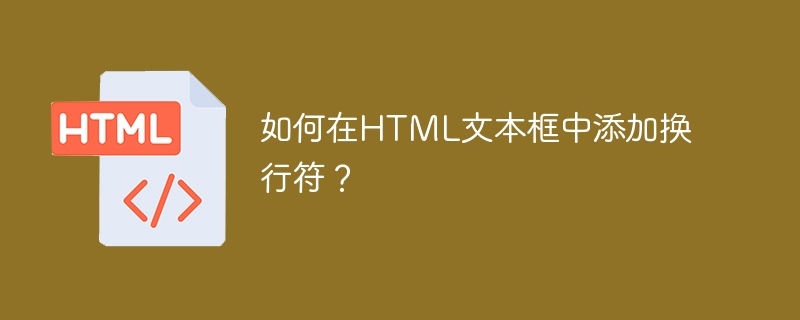
要向 HTML 文本区域添加换行符,我们可以使用 HTML 换行符标签在任意位置插入换行符。或者,我们也可以使用 CSS 属性“white-space: pre-wrap”自动为文本添加换行符。当在文本区域中显示预先格式化的文本时,这特别有用。因此,我们来讨论一下添加换行符的方法。
方法
在 HTML 中创建一个文本区域并为其分配一个 id。
创建一个按钮,单击该按钮将使用换行符分割文本区域的文本。
-
现在创建将文本分成换行符的函数。该函数的代码为 -
立即学习“前端免费学习笔记(深入)”;
function replacePeriodsWithLineBreaks() {
// Get the textarea element
var textarea = document.getElementById("textarea");
// Get the text from the textarea
var text = textarea.value;
// Replace periods with line breaks
text = text.replace(/\./g, "");
// Update the textarea with the new text
textarea.value = text;
}
示例
此方法的最终代码为 -
Add Line Breaks
在此示例中,JavaScript 代码首先使用 getElementById() 方法通过其 id 获取 textarea 元素。然后,它使用 value 属性从文本区域获取文本。接下来,它使用 Replace() 方法将所有句点实例替换为换行符。最后,它使用 value 属性用新文本更新文本区域。
注意:正则表达式 /\./g 中的 g 标志用于替换所有出现的句点。如果没有它,只有第一个出现的地方会被替换。































