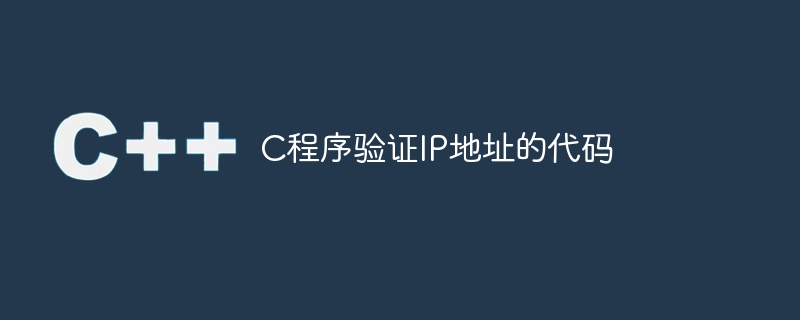
在这个程序中,我们将看到如何使用C语言验证IP地址。IPv4地址以点十进制表示法表示。有四个十进制数(都在0到255之间)。这四个数字由三个点分隔。
一个有效的IP示例是:192.168.4.1
要验证IP地址,我们应该按照以下步骤进行:
使用点“.”作为分隔符对字符串(IP地址)进行标记化
如果子字符串包含任何非数字字符,则返回false
如果每个标记中的数字不在0到255的范围内,则返回false
如果有三个点和四个部分,则它是一个有效的IP地址
#include <stdio.h>
#include <stdlib.h>
#include <string.h>
#include <ctype.h>
int validate_number(char *str) {
while (*str) {
if(!isdigit(*str)){ //if the character is not a number, return
false
return 0;
}
str++; //point to next character
}
return 1;
}
int validate_ip(char *ip) { //check whether the IP is valid or not
int i, num, dots = 0;
char *ptr;
if (ip == NULL)
return 0;
ptr = strtok(ip, "."); //cut the string using dor delimiter
if (ptr == NULL)
return 0;
while (ptr) {
if (!validate_number(ptr)) //check whether the sub string is
holding only number or not
return 0;
num = atoi(ptr); //convert substring to number
if (num >= 0 && num <= 255) {
ptr = strtok(NULL, "."); //cut the next part of the string
if (ptr != NULL)
dots++; //increase the dot count
} else
return 0;
}
if (dots != 3) //if the number of dots are not 3, return false
return 0;
return 1;
}
int main() {
char ip1[] = "192.168.4.1";
char ip2[] = "172.16.253.1";
char ip3[] = "192.800.100.1";
char ip4[] = "125.512.100.abc";
validate_ip(ip1)? printf("Valid</p><p>"): printf("Not valid</p><p>");
validate_ip(ip2)? printf("Valid</p><p>"): printf("Not valid</p><p>");
validate_ip(ip3)? printf("Valid</p><p>"): printf("Not valid</p><p>");
validate_ip(ip4)? printf("Valid</p><p>"): printf("Not valid</p><p>");
}Valid Valid Not valid Not valid
以上就是C程序验证IP地址的代码的详细内容,更多请关注php中文网其它相关文章!

每个人都需要一台速度更快、更稳定的 PC。随着时间的推移,垃圾文件、旧注册表数据和不必要的后台进程会占用资源并降低性能。幸运的是,许多工具可以让 Windows 保持平稳运行。




Copyright 2014-2025 https://www.php.cn/ All Rights Reserved | php.cn | 湘ICP备2023035733号