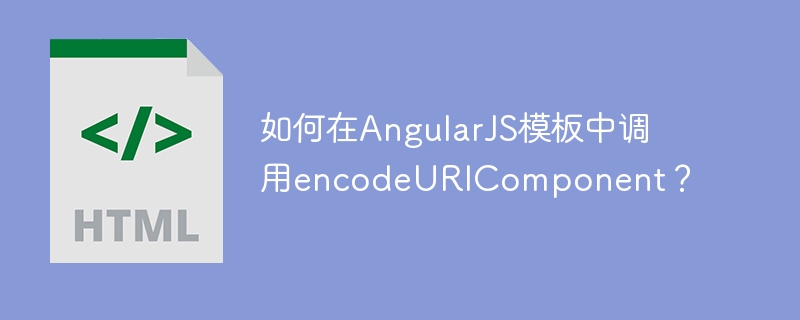
在本文中,我们将学习如何从 HTML 中的 angularjs 模板调用编码 URI 组件。
每当某个字符出现在 URI 中时,encodeURIComponent() 函数就会将其替换为一个、两个、三个或四个表示该字符的 UTF-8 编码的转义序列(只能是由两个“代理”字符组成的字符的四个转义序列)。
以下是encodeURIComponent的语法
encodeURIComponent(uriComponent)
任何对象,包括字符串、数字、布尔值、null 或未定义。 uriComponent在编码之前转换为字符串。
让我们看一下以下示例以更好地理解。
在下面的示例中,我们使用encodeURI组件

免费 盛世企业网站管理系统(SnSee)系统完全免费使用,无任何功能模块使用限制,在使用过程中如遇到相关问题可以去官方论坛参与讨论。开源 系统Web代码完全开源,在您使用过程中可以根据自已实际情况加以调整或修改,完全可以满足您的需求。强大且灵活 独创的多语言功能,可以直接在后台自由设定语言版本,其语言版本不限数量,可根据自已需要进行任意设置;系统各模块可在后台自由设置及开启;强大且适用的后台管理支
 0
0

<!DOCTYPE html>
<html>
<body>
<p id="tutorial"></p>
<script>
let uri = "https://www.tutorialspoint.com/index.htm";
let encoded = encodeURIComponent(uri);
document.getElementById("tutorial").innerHTML = encoded;
</script>
</body>
</html>
运行上述脚本时,会弹出输出窗口,显示我们在上述脚本中使用的 URL 的编码 URL。
在下面的示例中,我们使用函数 encodeURIcomponent(string) 对 url 参数进行编码。
<!DOCTYPE html>
<html>
<head>
<script src="https://ajax.googleapis.com/ajax/libs/angularjs/1.2.13/angular.min.js"></script>
<script>
var myApp = angular.module("mytutorials", []);
myApp.controller("mytutorials1", function($scope) {
$scope.url1 = 'https://www.tutorialspoint.com/index.htm';
$scope.url2 = '';
$scope.encodeUrlStr = function() {
$scope.url2 = encodeURIComponent($scope.url1);
}
});
</script>
</head>
<body>
<div ng-app="mytutorials">
<div ng-controller="mytutorials1">
<button ng-click ="encodeUrlStr()" >Encode URL</button>
<br>
URL1 = {{url1}}<br>
URL2 = {{url2}}
</div>
</div>
</body>
</html>
当脚本执行时,它将生成由 url1 和 url2 组成的输出,该输出为空,并在网页上显示一个encodeURL 按钮。
如果用户点击encodeURL按钮,url1中给出的url将被编码并显示在url2中。
以上就是如何在AngularJS模板中调用encodeURIComponent?的详细内容,更多请关注php中文网其它相关文章!

每个人都需要一台速度更快、更稳定的 PC。随着时间的推移,垃圾文件、旧注册表数据和不必要的后台进程会占用资源并降低性能。幸运的是,许多工具可以让 Windows 保持平稳运行。

 C++高性能并发应用_C++如何开发性能关键应用
C++高性能并发应用_C++如何开发性能关键应用
 Java AI集成Deep Java Library_Java怎么集成AI模型部署
Java AI集成Deep Java Library_Java怎么集成AI模型部署
 Golang后端API开发_Golang如何高效开发后端和API
Golang后端API开发_Golang如何高效开发后端和API
 Python异步并发改进_Python异步编程有哪些新改进
Python异步并发改进_Python异步编程有哪些新改进
 C++系统编程内存管理_C++系统编程怎么与Rust竞争内存安全
C++系统编程内存管理_C++系统编程怎么与Rust竞争内存安全
 Java GraalVM原生镜像构建_Java怎么用GraalVM构建高效原生镜像
Java GraalVM原生镜像构建_Java怎么用GraalVM构建高效原生镜像
 Python FastAPI异步API开发_Python怎么用FastAPI构建异步API
Python FastAPI异步API开发_Python怎么用FastAPI构建异步API
 C++现代C++20/23/26特性_现代C++有哪些新标准特性如modules和coroutines
C++现代C++20/23/26特性_现代C++有哪些新标准特性如modules和coroutines
Copyright 2014-2025 https://www.php.cn/ All Rights Reserved | php.cn | 湘ICP备2023035733号