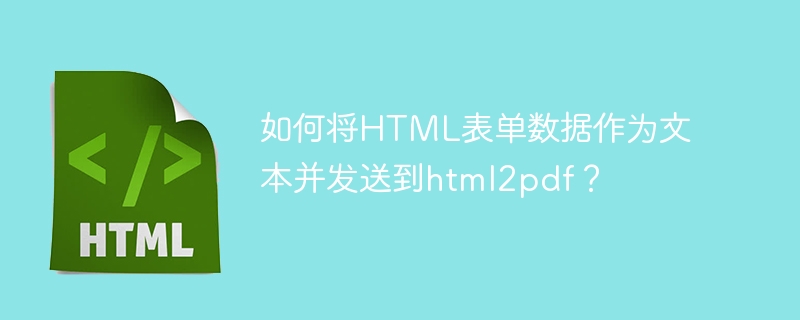
html2pdf 是一个 JavaScript 包,允许开发人员将 html 转换为 canvas、pdf、图像等。它将 html 作为参数并将其添加到 pdf 或所需文档中。此外,它还允许用户在添加 html 内容后下载该文档。
在这里,我们将访问表单并使用html2pdf npm包将其添加到pdf中。我们将看到不同的示例,以向pdf添加表单数据。
语法
用户可以按照以下语法将 html 表单数据作为文本并将其发送到 html2pdf。
var element = document.getElementById('form');
html2pdf().from(element).save();
在上面的语法中,我们使用 id 访问表单并使用 html2pdf() 方法将其添加到 pdf 中。
立即学习“前端免费学习笔记(深入)”;
示例1(将整个表单添加到pdf中)
在下面的示例中,我们创建了表单并指定“from”作为 id。此外,我们还在表单中添加了一些输入元素。在 JavaScript 中,我们使用表单的 id 访问表单并将其存储在“element”变量中。
之后,我们使用html2pdf()方法将一个表单添加到pdf中。在输出中,用户可以观察到当他们点击提交按钮时,它会下载带有表单输入标签和值的pdf。
Using the html2pdf to create a pdf using the content of the form
示例2(仅将表单内容添加到pdf)
在下面的示例中,我们将把表单的内容添加到PDF中,而不是整个表单。我们已经创建了表单,并像在第一个示例中那样添加了一些输入字段。
在 JavaScript 中,我们使用每个输入的 id 来访问其值。之后,我们使用 JavaScript 创建了“div”元素,并使用“innerHTML”属性将表单内容添加到 div 元素的 HTML 中。
接下来,我们使用div元素的内容来创建pdf。
Using the html2pdf to create a pdf using the content of the form
用户学会了使用 html2pdf 将表单数据添加到 pdf 中。我们只需要调用 html2pdf() 方法,它将处理所有事情。在第一个示例中,我们在 pdf 中添加了带有输入值的整个表单,在第二个示例中,我们提取了表单数据并将其添加到 pdf 中。































