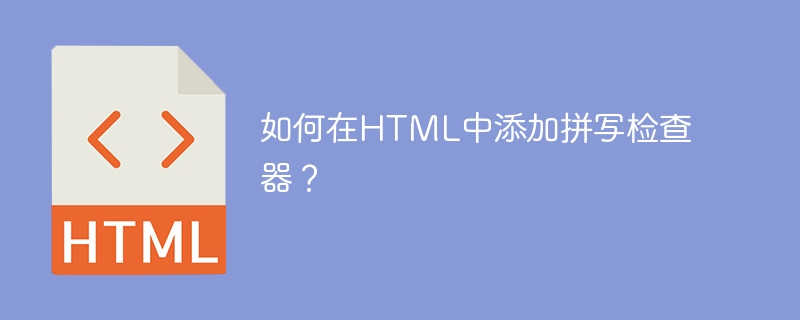
要添加拼写检查器,请使用 HTML 中的 spellcheck 属性。该属性检查输入元素、
注意 - 它适用于输入元素,但不适用于密码。
示例
您可以尝试运行以下代码在 HTML 中添加拼写检查器 -
Subject:
Add an incorrect spelling for a word above and see what happens.
立即学习“前端免费学习笔记(深入)”;
This is an editable conttent, with a spelling mistake. Click to edit.






























