we can close a specific window with selenium webdriver. the getwindowhandles and getwindowhandle methods can be used to handle child windows. the getwindowhandles method is used to store all the opened window handles in the set data structure.
The getWindowHandle method is used to store the window handle of the browser window in focus. We have to add import java.util.Set and import java.util.List statements to accommodate Set data structure in our code.
By default, the driver object can only access the elements of the parent window. In order to switch its focus from the parent to the child window, we shall take the help of the switchTo().window method and pass the window handle id of the child window as an argument to the method. Then to move from the child window to the parent window, we shall take the help of the switchTo().window method and pass the parent window handle id as an argument to the method.
Code Implementation.
import org.openqa.selenium.By;
import org.openqa.selenium.WebDriver;
import org.openqa.selenium.WebElement;
import org.openqa.selenium.chrome.ChromeDriver;
import java.util.concurrent.TimeUnit;
import java.util.List;
import java.util.Set;
public class CloseSpecificWindow {
public static void main(String[] args) {
System.setProperty("webdriver.chrome.driver", "C:\Users\ghs6kor\Desktop\Java\chromedriver.exe");
WebDriver driver = new ChromeDriver();
driver.get("https://secure.indeed.com/account/login");
//implicit wait
driver.manage().timeouts().implicitlyWait(5, TimeUnit.SECONDS);
//window handle of parent window
String m = driver.getWindowHandle();
driver.findElement(By.id("login-google-button")).click();
// store window handles in Set
Set w = driver.getWindowHandles();
// iterate window handles
for (String h: w){
// switching to each window
driver.switchTo().window(h);
String s= driver.getTitle();
// checking specific window title
if(s.equalsIgnoreCase("Sign in - Google Accounts")){
System.out.println("Window title to be closed: "+ driver.getTitle());
driver.close();
}
}
// switching parent window
driver.switchTo().window(m);
driver.quit();
}
}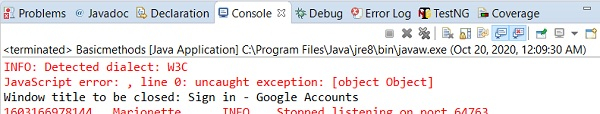
立即学习“Java免费学习笔记(深入)”;
以上就是如何使用Selenium WebDriver和Java关闭特定的窗口?的详细内容,更多请关注php中文网其它相关文章!

java怎么学习?java怎么入门?java在哪学?java怎么学才快?不用担心,这里为大家提供了java速学教程(入门到精通),有需要的小伙伴保存下载就能学习啦!

Copyright 2014-2025 https://www.php.cn/ All Rights Reserved | php.cn | 湘ICP备2023035733号