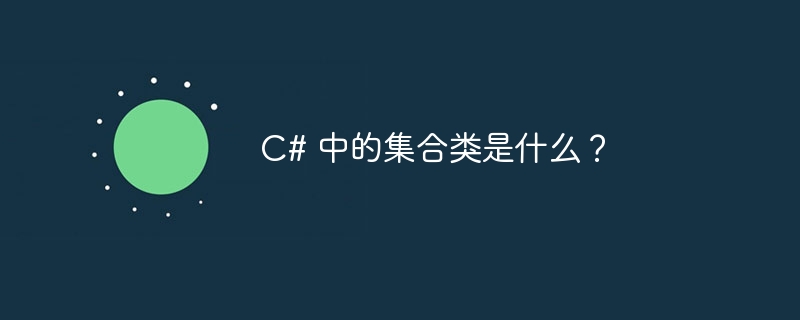
集合类具有各种用途,例如动态分配内存给元素,根据索引访问项目列表等。
以下是Collections中的类:
| 序号 | 类别和描述和用法 |
|---|---|
| 1 |
ArrayList 它表示一个可以单独索引的对象的有序集合。 |
| 2 |
Hashtable 它使用键来访问集合中的元素。 |
| 3 |
SortedList 它使用键和索引来访问列表中的项。 |
| 4 |
Stack 它表示一个后进先出的对象集合。 
千博购物系统.Net
查看详情
千博购物系统.Net能够适合不同类型商品,为您提供了一个完整的在线开店解决方案。千博购物系统.Net除了拥有一般网上商店系统所具有的所有功能,还拥有着其它网店系统没有的许多超强功能。千博购物系统.Net适合中小企业和个人快速构建个性化的网上商店。强劲、安全、稳定、易用、免费是它的主要特性。系统由C#及Access/MS SQL开发,是B/S(浏览器/服务器)结构Asp.Net程序。多种独创的技术使  0
0

|
| 5 |
Queue 它表示一个先进先出的对象集合。 |
| 6 |
BitArray 它表示使用值1和0的二进制表示的数组。 |
让我们看一个C#中BitArray类的例子:
在线演示
using System;
using System.Collections;
namespace CollectionsApplication {
class Program {
static void Main(string[] args) {
//creating two bit arrays of size 8
BitArray ba1 = new BitArray(8);
BitArray ba2 = new BitArray(8);
byte[] a = { 60 };
byte[] b = { 13 };
//storing the values 60, and 13 into the bit arrays
ba1 = new BitArray(a);
ba2 = new BitArray(b);
//content of ba1
Console.WriteLine("Bit array ba1: 60");
for (int i = 0; i < ba1.Count; i++) {
Console.Write("{0, -6} ", ba1[i]);
}
Console.WriteLine();
//content of ba2
Console.WriteLine("Bit array ba2: 13");
for (int i = 0; i < ba2.Count; i++) {
Console.Write("{0, -6} ", ba2[i]);
}
Console.WriteLine();
BitArray ba3 = new BitArray(8);
ba3 = ba1.And(ba2);
//content of ba3
Console.WriteLine("Bit array ba3 after AND operation: 12");
for (int i = 0; i < ba3.Count; i++) {
Console.Write("{0, -6} ", ba3[i]);
}
Console.WriteLine();
ba3 = ba1.Or(ba2);
//content of ba3
Console.WriteLine("Bit array ba3 after OR operation: 61");
for (int i = 0; i < ba3.Count; i++) {
Console.Write("{0, -6} ", ba3[i]);
}
Console.WriteLine();
Console.ReadKey();
}
}
}Bit array ba1: 60 False False True True True True False False Bit array ba2: 13 True False True True False False False False Bit array ba3 after AND operation: 12 False False True True False False False False Bit array ba3 after OR operation: 61 True False True True False False False False
以上就是C# 中的集合类是什么?的详细内容,更多请关注php中文网其它相关文章!

每个人都需要一台速度更快、更稳定的 PC。随着时间的推移,垃圾文件、旧注册表数据和不必要的后台进程会占用资源并降低性能。幸运的是,许多工具可以让 Windows 保持平稳运行。

Copyright 2014-2025 https://www.php.cn/ All Rights Reserved | php.cn | 湘ICP备2023035733号