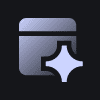opencv的core类的flip()方法可以沿着x/y轴翻转图像。该方法接受以下参数:
源矩阵,包含原始图像的数据。
一个空的目标矩阵,用于保存结果图像的数据。
一个翻转代码,用于指定图像的方向(0表示沿x轴翻转,正数表示沿y轴翻转,负数表示同时沿两个轴翻转)。
要翻转图像,可以按照以下步骤进行:
立即学习“Java免费学习笔记(深入)”;
使用loadLibrary()方法加载OpenCV核心本地库。
使用imread()方法将图像文件的内容读取到矩阵中。
创建一个空矩阵来保存结果。
通过传递上述创建的矩阵调用flip()方法。
使用imwrite()方法创建图像,将目标矩阵作为参数传递。
示例
import org.opencv.core.Core;
import org.opencv.core.Mat;
import org.opencv.imgcodecs.Imgcodecs;
public class ChangingOrientation {
public static void main(String args[]) {
//Loading the OpenCV core library
System.loadLibrary( Core.NATIVE_LIBRARY_NAME );
//Reading the Image from the file and storing it in to a Matrix object
String file ="D:\Images\cat.jpg";
Mat src = Imgcodecs.imread(file);
//Creating an empty matrix to store the result
Mat dst = new Mat();
//Changing the orientation of an image
Core.flip(src, dst, -1);
//Writing the image
Imgcodecs.imwrite("D:\Images\flipping.jpg", dst);
System.out.println("Image Processed");
}
}输入

输出