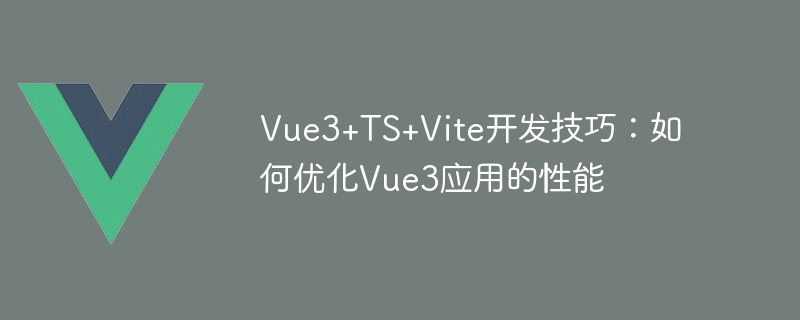
Vue3+TS+Vite开发技巧:如何优化Vue3应用的性能
引言:
随着 Vue3 的正式发布,学习并应用 Vue3 成为了许多开发者的焦点。Vue3 相较于 Vue2,带来了许多新特性和性能优化,如静态树提升、Proxy 响应式系统等。然而,即使有这些优化,我们在开发 Vue3 应用时仍需要注意性能问题,以提供更流畅的用户体验。本文将介绍一些优化 Vue3 应用性能的技巧,并提供相关的代码示例。
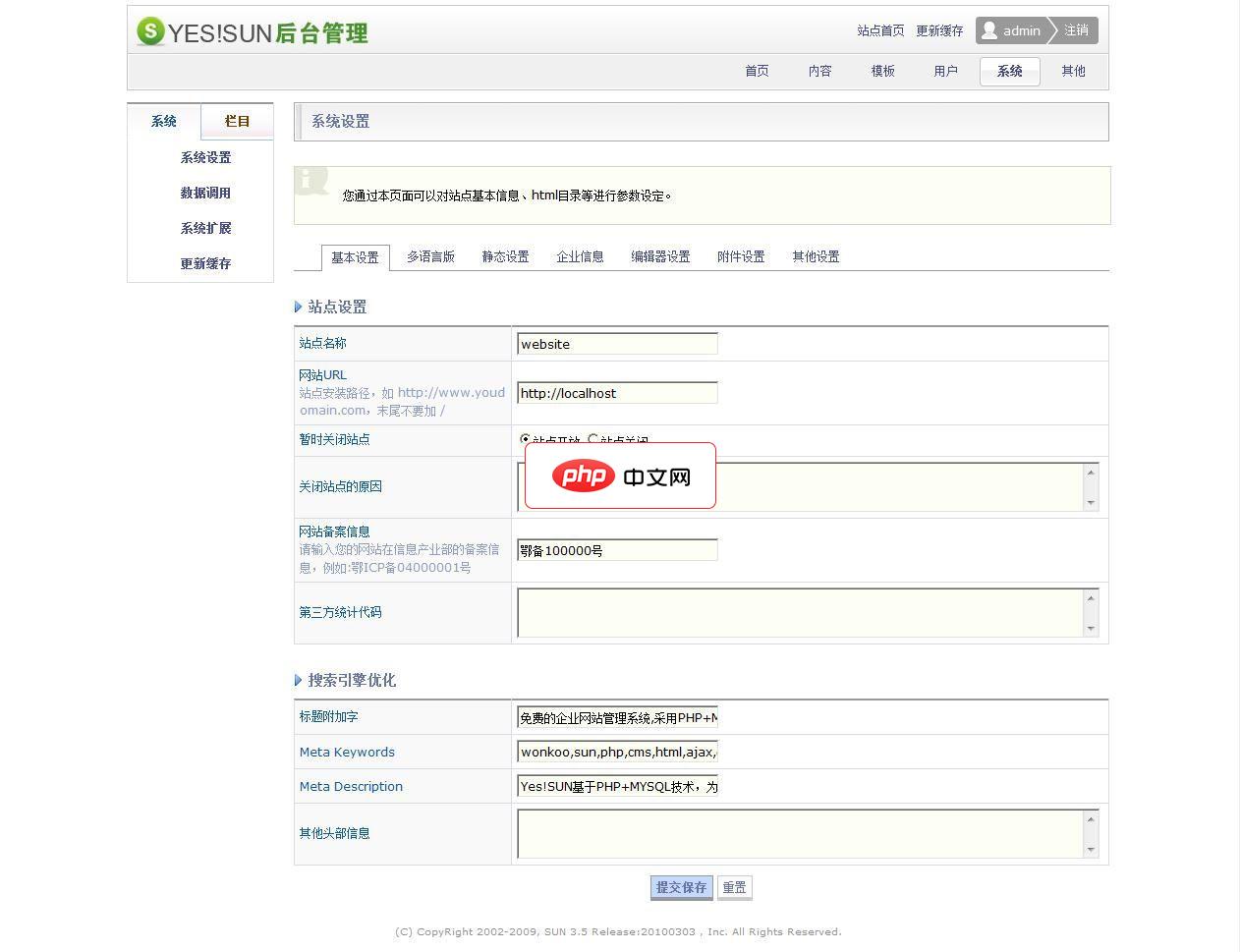
Yes!Sun基于PHP+MYSQL技术,体积小巧、应用灵活、功能强大,是一款为企业网站量身打造的WEB系统。其创新的设计理念,为企业网的开发设计及使用带来了全新的体验:支持前沿技术:动态缓存、伪静态、静态生成、友好URL、SEO设置等提升网站性能、用户体验、搜索引擎友好度的技术均为Yes!Sun所支持。易于二次开发:采用独创的平台化理念,按需定制项目中的各种元素,如:产品属性、产品相册、新闻列表
- 使用响应式数据
Vue3 中的响应式系统使用了 Proxy 来实现,相较于 Vue2 的 defineProperty 方法,有更好的性能。在使用 Vue3 开发应用时,尽量使用响应式数据,并避免使用 Object.freeze() 来冻结对象,因为这会使得数据无法被响应。
// 错误示例
const user = { name: 'Alice', age: 20 }
Object.freeze(user)
// 正确示例
import { reactive } from 'vue'
const user = reactive({ name: 'Alice', age: 20 })- 避免频繁的计算属性
在 Vue3 中,计算属性和普通属性都可以使用 ref 进行包装,以提供响应性。然而,由于计算属性是惰性的,对于频繁更新的数据,使用 ref 可能更好。例如,如果某个数据在很短的时间内多次被使用,可以考虑使用 ref 进行包装。
import { ref, computed } from 'vue'
// 计算属性示例
const user = ref({ name: 'Alice', age: 20 })
const userName = computed(() => user.value.name)
// 使用 ref 示例
const userName = ref('Alice')- 合理使用 watch
在 Vue3 中,watch 的用法发生了一些变化。现在,可以直接监听一个 ref 或 reactive 对象,而不需要再使用字符串的方式来定义需要监听的属性。此外,Vue3 还提供了 immediate 选项,可以在组件初始化时立即执行一次回调函数。合理使用 watch 可以帮助我们响应数据的变化并执行相应的逻辑。
import { ref, watch, WatchSource } from 'vue'
// 监听一个 ref 对象
const userName = ref('Alice')
watch(userName, (newValue, oldValue) => {
console.log(newValue, oldValue)
})
// 监听一个 reactive 对象,且立即执行一次回调函数
const user = reactive({ name: 'Alice', age: 20 })
watch(() => user.name, (newValue, oldValue) => {
console.log(newValue, oldValue)
}, { immediate: true })- 异步组件和懒加载
在 Vue3 中,异步组件的写法变得更加简洁,同时支持使用 import() 函数进行懒加载。懒加载可以帮助我们将应用的初始加载时间降到最低,只有当组件需要使用时才会进行加载。
// 异步组件示例
const AsyncComponent = defineAsyncComponent(() => import('./AsyncComponent.vue'))
// 懒加载示例
const LazyComponent = () => import('./LazyComponent.vue')- 列表渲染的最优化
在 Vue2 中,使用 v-for 渲染列表时,需要设置 key 值,以帮助 Vue2 执行最小化的 DOM 操作。而在 Vue3 中,由于静态树提升等优化,不再需要手动设置 key,Vue3 可以自动识别并处理最优化的列表渲染。
- {{ item.title }}
- {{ item.title }}
结语:
以上是一些优化 Vue3 应用性能的技巧,当然还有许多其他的优化方法,如使用 Memo 避免不必要的重渲染、合理使用静态节点等。在实际开发中,我们应根据具体情况选择性应用这些技巧,以提供更加高效和流畅的用户体验。希望本文能为你在 Vue3+TS+Vite 的开发过程中提供一些帮助。






























