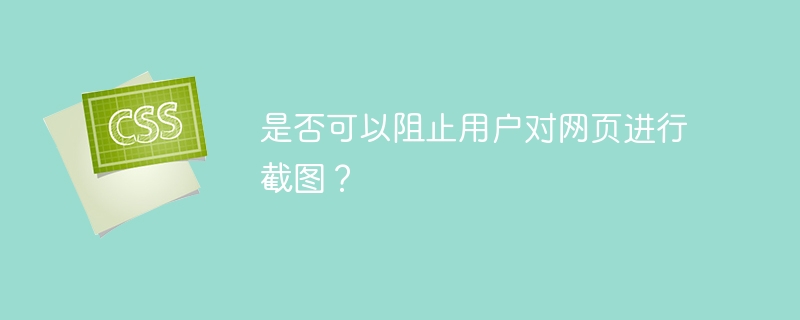
在浏览互联网时,用户可能会发现需要捕获某些内容以便向某人展示或展示,但有时网页上可能存在开发人员可能不希望用户对其进行屏幕截图的敏感信息。
用户可以按功能键以及Windows键和空格键来进行屏幕截图。在 MacOS 中,我们必须使用命令、shift 和 3 来截取屏幕截图。
在本文中,我们将了解如何阻止用户对网页进行屏幕截图。
如何阻止用户截图?
无法禁用截屏命令,因为这些是内置功能并由操作系统控制。我们可以使用 HTML、CSS 和 JavaScript,但仍然无法阻止用户截屏。阻止用户截图是一项艰巨的任务,因为用户可以复制粘贴网站内容,也可以使用一些第三方软件来做到这一点。
但是,我们可以通过一些方法来在一定程度上避免用户对网页进行截图。
示例
在下面的示例中,我们插入了一些文本,然后将其包含在 div 中,然后包含在 CSS 部分中。之后,我们使用媒体查询并将显示设置为无。这样,内容将对用户可见,但用户将无法打印屏幕。
Example of disabling the printing Lorem Ipsum is simply dummy text of the printing and typesetting industry. Lorem Ipsum has been the industry's standard dummy text ever since the 1500s, when an unknown printer took a galley of type and scrambled it to make a type specimen book. It has survived not only five centuries, but also the leap into electronic typesetting, remaining essentially unchanged. It was popularised in the 1960s with the release of Letraset sheets containing Lorem Ipsum passages, and more recently with desktop publishing software like Aldus PageMaker including versions of Lorem Ipsum.
示例
在下一个示例中,我们将通过在屏幕上显示一条消息来警告用户不要复制或截图网页内容。

网奇Eshop是一个带有国际化语言支持的系统,可以同时在一个页面上显示全球任何一种语言而没有任何障碍、任何乱码。在本系统中您可以发现,后台可以用任意一种语言对前台进行管理、录入而没有阻碍。而任何一个国家的浏览者也可以用他们的本国语言在你的网站上下订单、留言。用户可以通过后台随意设定软件语言,也就是说你可以用本软件开设简体中文、繁体中文与英文或者其他语言的网上商店。网奇Eshop系统全部版本都使用模
Example of disabling the printing Lorem Ipsum is simply dummy text of the printing and typesetting industry. Lorem Ipsum has been the industry's standard dummy text ever since the 1500s, when an unknown printer took a galley of type and scrambled it to make a type specimen book. It has survived not only five centuries, but also the leap into electronic typesetting, remaining essentially unchanged. It was popularised in the 1960s with the release of Letraset sheets containing Lorem Ipsum passages, and more recently with desktop publishing software like Aldus PageMaker including versions of Lorem Ipsum.
在上面的代码中,我们使用了与上一个示例中使用的相同段落,这次在 CSS 部分中,我们使用了 user-select 属性并将其值设置为 none。现在,用户将能够看到屏幕上的内容,但无法选择它。输出如下
示例
在下一个示例中,我们将通过在屏幕上显示一条消息来警告用户不要复制或截图网页内容。
Example of printing a warning message to the user Lorem Ipsum is simply dummy text of the printing and typesetting industry. Lorem Ipsum has been the industry's standard dummy text ever since the 1500s, when an unknown printer took a galley of type and scrambled it to make a type specimen book. It has survived not only five centuries, but also the leap into electronic typesetting, remaining essentially unchanged. It was popularised in the 1960s with the release of Letraset sheets containing Lorem Ipsum passages, and more recently with desktop publishing software like Aldus PageMaker including versions of Lorem Ipsum.
在上面的代码中,我们再次使用了相同的段落,并使用了 JavaScript 中的一行代码,如果用户尝试截取网页屏幕截图,这将会向用户发出警告。
结论
不可能完全阻止用户进行任何类型的屏幕截图或复制然后将您的内容粘贴到其他第三方网站上。打印屏幕是 Windows 和 MacOS 等每个操作系统都提供的内置功能,并且这些功能无法禁用,因为它们由操作系统控制。我们只能在一定程度上阻止用户复制内容,而不能超过此限度。


























