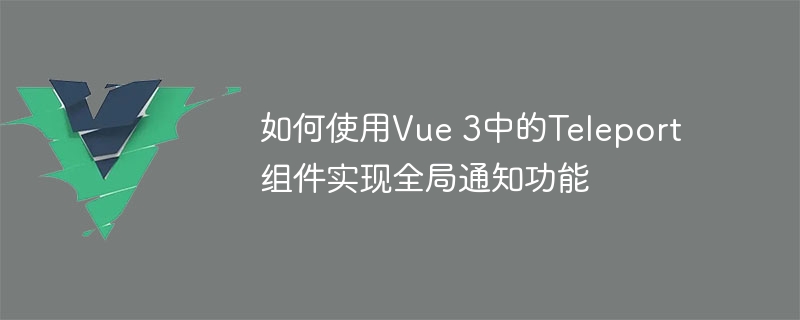
如何使用Vue 3中的Teleport组件实现全局通知功能
在Vue 3中,Teleport组件是一个非常有用的新特性。它允许你将组件的内容传送到DOM树中的指定位置,而不需要改变组件的层级结构。这使得在Vue应用中实现全局通知功能变得相对容易。
在本文中,我将介绍如何使用Vue 3中的Teleport组件来实现全局通知功能。首先,我们需要创建一个通知组件,用于显示通知内容。可以将该组件命名为Notification.vue。
Notification.vue组件的模板可以如下所示:
立即学习“前端免费学习笔记(深入)”;
<template>
<div class="notification">
{{ message }}
</div>
</template>
<script>
export default {
props: ['message']
}
</script>
<style scoped>
.notification {
position: fixed;
top: 0;
right: 0;
left: 0;
padding: 10px;
background-color: #f0f0f0;
color: #333;
text-align: center;
}
</style>上述代码中,我们定义了一个简单的通知组件,其中使用了一个props来接收通知的内容。
接下来,在应用的根组件中,我们需要创建一个用于显示全局通知的Teleport组件。可以将该组件命名为NotificationPortal.vue。
NotificationPortal.vue组件的模板可以如下所示:
<template>
<teleport to="#notification-portal">
<Notification v-if="showNotification" :message="notificationMessage" />
</teleport>
<div id="notification-portal"></div>
</template>
<script>
import { ref, watch } from 'vue'
import Notification from './Notification.vue'
export default {
components: {
Notification
},
setup() {
const showNotification = ref(false)
const notificationMessage = ref('')
watch(notificationMessage, () => {
showNotification.value = !!notificationMessage.value
if (showNotification.value) {
setTimeout(() => {
notificationMessage.value = ''
}, 3000)
}
})
return {
showNotification,
notificationMessage
}
}
}
</script>
<style>
#notification-portal {
z-index: 9999;
}上述代码中,我们使用了Teleport组件将Notification组件传送到id为"notification-portal"的元素中,也就是在应用的根组件的HTML结构之外。同时,我们使用了Vue 3中的响应式API来监测notificationMessage的变化,以控制通知的显示与隐藏,并且在显示通知之后的3秒钟后自动隐藏通知。
现在,我们已经完成了全局通知的组件编写。接下来,我们只需要在应用的根组件中使用NotificationPortal组件即可:
<template>
<div id="app">
<h1>Vue 3全局通知功能演示</h1>
<NotificationPortal />
<!-- 这里是其他组件的内容 -->
</div>
</template>
<script>
import NotificationPortal from './NotificationPortal.vue'
export default {
components: {
NotificationPortal
}
}
</script>通过这样的方式,我们就可以在任何组件中,通过修改notificationMessage的值,来触发全局通知的显示。例如,可以在一个按钮的点击事件中,通过调用以下代码来显示通知:
notificationMessage.value = '这是一条通知的内容'
总结起来,通过在Vue 3中使用Teleport组件,我们可以非常方便地实现全局通知功能。我们只需要创建一个专门的通知组件,将其传送到应用的根组件之外,并利用Vue 3的响应式API来控制通知的显示与隐藏。这样,我们就能够轻松地在应用中使用全局通知了。
以上就是如何使用Vue 3中的Teleport组件实现全局通知功能的详细内容,更多请关注php中文网其它相关文章!

每个人都需要一台速度更快、更稳定的 PC。随着时间的推移,垃圾文件、旧注册表数据和不必要的后台进程会占用资源并降低性能。幸运的是,许多工具可以让 Windows 保持平稳运行。

Copyright 2014-2025 https://www.php.cn/ All Rights Reserved | php.cn | 湘ICP备2023035733号