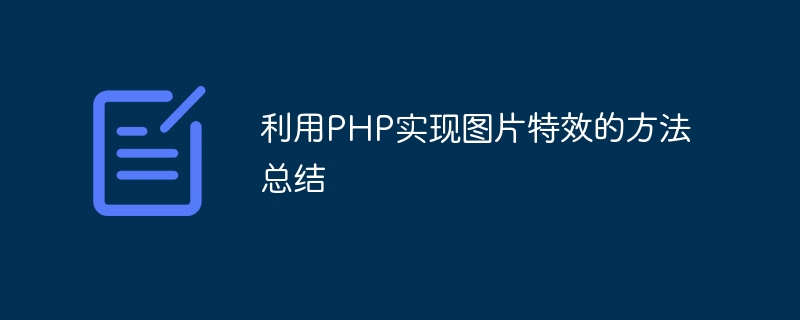
利用PHP实现图片特效的方法总结
随着互联网的飞速发展,图片特效成为了网页设计中不可或缺的一部分。无论是网站的首页还是产品展示页面,灵活运用图片特效都可以提升用户体验和页面吸引力。而PHP作为一种强大的后端开发语言,可以方便地对图片进行处理和特效添加。本文将总结一些常用的利用PHP实现图片特效的方法,并给出具体的代码示例。
// 设置剪裁后的尺寸
$width = 200;
$height = 200;
// 创建一个指定尺寸的画布
$canvas = imagecreatetruecolor($width, $height);
// 从原始图片中剪裁所需区域
$source_image = imagecreatefromjpeg('source.jpg');
imagecopyresampled($canvas, $source_image, 0, 0, 0, 0, $width, $height, imagesx($source_image), imagesy($source_image));
// 将剪裁后的图片保存到文件
imagejpeg($canvas, 'cropped.jpg');
// 释放内存
imagedestroy($canvas);
imagedestroy($source_image);// 设置缩放后的尺寸
$width = 500;
$height = 500;
// 创建一个指定尺寸的画布
$canvas = imagecreatetruecolor($width, $height);
// 缩放原始图片到目标尺寸
$source_image = imagecreatefromjpeg('source.jpg');
imagecopyresampled($canvas, $source_image, 0, 0, 0, 0, $width, $height, imagesx($source_image), imagesy($source_image));
// 将缩放后的图片保存到文件
imagejpeg($canvas, 'resized.jpg');
// 释放内存
imagedestroy($canvas);
imagedestroy($source_image);// 创建一个原始图片副本
$source_image = imagecreatefromjpeg('source.jpg');
$filtered_image = imagecreatetruecolor(imagesx($source_image), imagesy($source_image));
// 应用滤镜效果
imagefilter($source_image, IMG_FILTER_GRAYSCALE);
imagecopy($filtered_image, $source_image, 0, 0, 0, 0, imagesx($source_image), imagesy($source_image));
// 将滤镜处理后的图片保存到文件
imagejpeg($filtered_image, 'filtered.jpg');
// 释放内存
imagedestroy($source_image);
imagedestroy($filtered_image);// 创建一个原始图片副本
$source_image = imagecreatefromjpeg('source.jpg');
// 设置水印文字和字体大小
$text = 'Watermark';
$font_size = 20;
// 设置水印文字颜色
$red = 255;
$green = 255;
$blue = 255;
$text_color = imagecolorallocate($source_image, $red, $green, $blue);
// 在图片上添加水印文字
imagettftext($source_image, $font_size, 0, 10, 50, $text_color, 'arial.ttf', $text);
// 将带有水印的图片保存到文件
imagejpeg($source_image, 'watermarked.jpg');
// 释放内存
imagedestroy($source_image);总结:
利用PHP实现图片特效是网页设计中常见的需求之一。通过图片剪裁、缩放、滤镜处理和添加水印等操作,可以使得图片更加独特、吸引人,并丰富用户的视觉体验。上述示例代码为常见的图片特效处理方法,可以根据具体需求进行调整和扩展。希望本文对利用PHP实现图片特效有所帮助。
以上就是利用PHP实现图片特效的方法总结的详细内容,更多请关注php中文网其它相关文章!

PHP怎么学习?PHP怎么入门?PHP在哪学?PHP怎么学才快?不用担心,这里为大家提供了PHP速学教程(入门到精通),有需要的小伙伴保存下载就能学习啦!




Copyright 2014-2025 https://www.php.cn/ All Rights Reserved | php.cn | 湘ICP备2023035733号