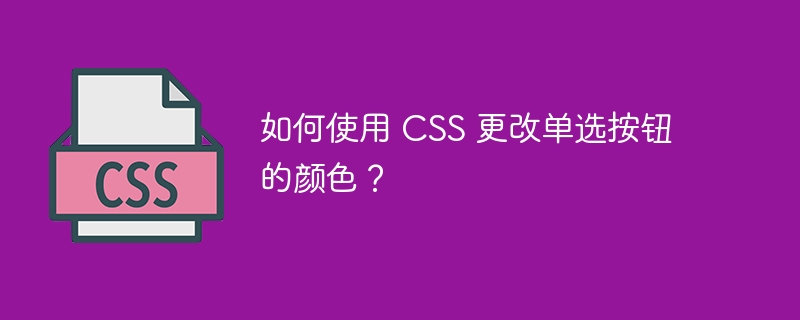
Radio button is a common form element. It allows users to select a single option from a group of options. It is often used in conjunction with a group of labels, each associated with a corresponding radio button. In this article, we will look at how to change the color of radio buttons using CSS.
单选按钮是一个网页或应用程序上的小圆形按钮,允许用户从一组选项中选择一个选项。它也被称为“选项按钮”。它经常用于表单、调查和测验中,只能同时选择一个选项。
Customizing the appearance of radio buttons is a common task for web developers and designers. One aspect that can be modified is the color of the radio buttons. This can be done by using the CSS attribute selector, which allows users to select elements based on their attributes. For example, to select all radio buttons, we can use the following CSS code −
input[type="radio"] {
/* CSS styles go here */
}
选择了单选按钮后,我们使用CSS来改变它们的颜色。可以通过使用color属性来实现。例如,要将所有单选按钮的颜色更改为绿色,可以使用以下CSS代码 -
立即学习“前端免费学习笔记(深入)”;
input[type="radio"] {
color: green;
}
这是一个改变单选按钮颜色的示例。
<html>
<title>Welcome to Tutorialspoint</title>
<head>
<style>
body{
text-align:center;
}
input[type=radio] {
accent-color: green;
}
</style>
</head>
<body>
<h3>Change the color of radio buttons using CSS </h3>
<input type="radio" id="RadioButton" name="RadioButton" value="RadioButton">
<label for="RadioButton">Radio Button</label>
</body>
</html>
As well, we can change the color of radio buttons by using the background-color property. This can be useful if we want to change the color of the entire button, including the button itself and any space surrounding it. For example, to change the background color of all radio buttons to blue, we can use the following CSS code −
input[type="radio"] {
background-color: blue;
}
This is one more example to change the color of the radio button.
<html>
<style>
body{
text-align:center;
}
input[type=radio] {
appearance: none;
padding: 10px;
background-color: yellow;
border-radius:50%;
}
input[type=radio]:checked {
background-color: blue;
}
</style>
<body>
<h3>Change the color of radio buttons using CSS </h3>
<form>
<input type="radio" id="RadioButton" name="Button" value="Button">
<label for="RadioButton">Radio Button</label>
</form>
</body>
</html>
CSS允许轻松自定义单选按钮的颜色。通过使用属性选择器选择单选按钮,并利用诸如color和background-color等属性。伪类的使用还允许在特定状态下修改单选按钮的颜色。通过这些技术,可以定制单选按钮以提供最佳的用户体验。
以上就是如何使用 CSS 更改单选按钮的颜色?的详细内容,更多请关注php中文网其它相关文章!

每个人都需要一台速度更快、更稳定的 PC。随着时间的推移,垃圾文件、旧注册表数据和不必要的后台进程会占用资源并降低性能。幸运的是,许多工具可以让 Windows 保持平稳运行。

Copyright 2014-2025 https://www.php.cn/ All Rights Reserved | php.cn | 湘ICP备2023035733号