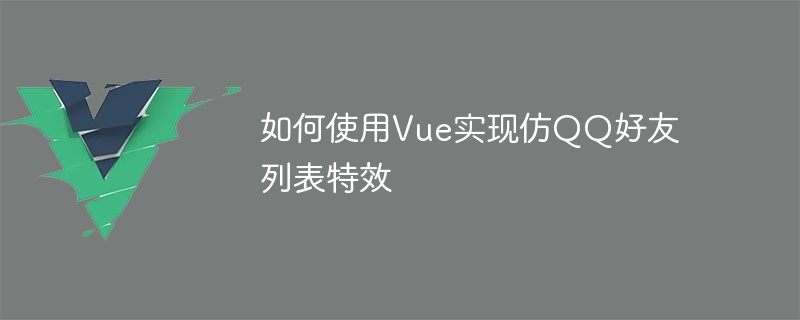
如何使用Vue实现仿QQ好友列表特效
随着Vue框架在前端开发中的普及和应用,越来越多的开发者开始使用Vue来构建各种功能强大的Web应用程序。在本文中,我们将介绍如何使用Vue来实现仿QQ好友列表的特效,通过具体的代码示例来进行说明。
在开始撰写代码之前,首先需要进行准备工作。请确保你已经安装了Node.js和Vue CLI。
首先,使用以下命令创建一个新的Vue项目:
立即学习“前端免费学习笔记(深入)”;
vue create friend-list-effect
然后,进入到项目的根目录:
cd friend-list-effect
接着,安装需要的插件和依赖:
npm install axios vuex vue-router
在src目录下创建components和views文件夹,分别用于存放组件和视图相关的文件。
在components文件夹下创建FriendList.vue,代码如下:
<template>
<div>
<ul>
<li v-for="friend in friends" :key="friend.id" @click="toggleActive(friend.id)" :class="{ active: friend.active }">
{{ friend.name }}
</li>
</ul>
</div>
</template>
<script>
export default {
name: 'FriendList',
data() {
return {
friends: [
{ id: 1, name: 'Friend 1', active: false },
{ id: 2, name: 'Friend 2', active: false },
{ id: 3, name: 'Friend 3', active: false },
// 更多好友...
],
};
},
methods: {
toggleActive(id) {
this.friends = this.friends.map((friend) => {
if (friend.id === id) {
return { ...friend, active: !friend.active };
}
return friend;
});
},
},
};
</script>在views文件夹下创建Home.vue,代码如下:
<template>
<div>
<h1>仿QQ好友列表特效</h1>
<FriendList />
</div>
</template>
<script>
import FriendList from '../components/FriendList.vue';
export default {
name: 'Home',
components: {
FriendList,
},
};
</script>在router文件夹下创建index.js,代码如下:
import Vue from 'vue';
import VueRouter from 'vue-router';
import Home from '../views/Home';
Vue.use(VueRouter);
const routes = [
{
path: '/',
name: 'Home',
component: Home,
},
];
const router = new VueRouter({
mode: 'history',
base: process.env.BASE_URL,
routes,
});
export default router;在src目录下找到main.js文件,添加以下代码:
import Vue from 'vue';
import App from './App.vue';
import router from './router';
Vue.config.productionTip = false;
new Vue({
router,
render: (h) => h(App),
}).$mount('#app');在src目录下找到App.vue文件,将模板代码替换为以下内容:
<template>
<div id="app">
<router-view />
</div>
</template>使用以下命令启动Vue应用程序:
npm run serve
浏览器中打开http://localhost:8080/,即可看到仿QQ好友列表特效的应用程序。
通过以上步骤,我们成功地使用Vue构建了一个仿QQ好友列表特效的应用程序。在这个应用程序中,友好列表展示了一组好友,并且可以切换好友的状态。
应用程序的核心是FriendList组件,它通过循环渲染好友列表,并通过事件绑定和数据绑定实现了好友状态的切换。这是一个简单的示例,你可以根据自己的需求进一步扩展和修改代码。
希望这篇文章对你理解如何使用Vue实现仿QQ好友列表特效有所帮助。祝你编写出更多功能强大的Vue应用程序!
以上就是如何使用Vue实现仿QQ好友列表特效的详细内容,更多请关注php中文网其它相关文章!




Copyright 2014-2025 https://www.php.cn/ All Rights Reserved | php.cn | 湘ICP备2023035733号