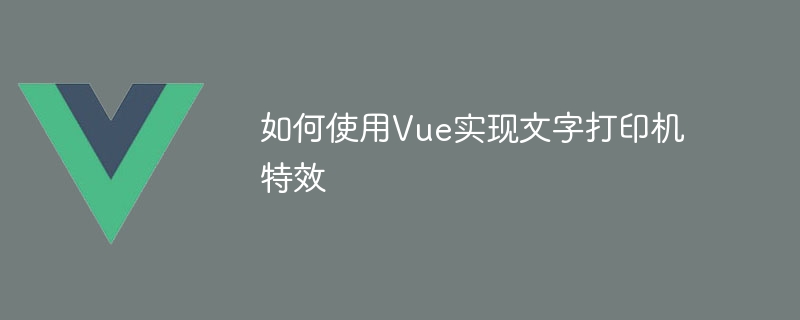
如何使用Vue实现文字打印机特效
随着Web技术的发展,越来越多的网页需要通过动画效果来吸引用户的注意力。文字打印机特效是一种常见的动画效果,能够让文字像打印机一样逐字逐句地出现在页面上,给人一种逐渐展示的感觉。本文将介绍如何使用Vue框架来实现文字打印机特效,并提供具体的代码示例。
步骤一:创建Vue组件
首先,在Vue项目中创建一个文字打印机组件(Printer)。可以使用Vue CLI来创建一个新的Vue项目,并在项目中创建一个Printer.vue的文件。
在Printer.vue文件中,我们首先需要导入Vue和样式文件,并创建一个名为Printer的Vue组件。具体代码如下所示:
立即学习“前端免费学习笔记(深入)”;
<template>
<div class="printer-container">
<h2>{{ printedText }}</h2>
</div>
</template>
<script>
export default {
data() {
return {
printedText: ""
};
},
mounted() {
this.startPrinting();
},
methods: {
startPrinting() {
// TODO: 实现文字打印机特效
}
}
};
</script>
<style scoped>
.printer-container {
display: flex;
justify-content: center;
align-items: center;
height: 300px;
background: #f5f5f5;
}
h2 {
font-family: "Arial", sans-serif;
font-size: 24px;
font-weight: normal;
color: #333;
}
</style>步骤二:实现文字打印机特效
在startPrinting()方法中,我们将实现文字打印机特效。具体代码如下所示:
startPrinting() {
const text = "Hello, World!"; // 需要打印的文字
let index = 0;
const timer = setInterval(() => {
this.printedText += text[index];
index++;
if (index === text.length) {
clearInterval(timer);
}
}, 150);
}在这段代码中,我们首先定义了需要打印的文字text,并初始化一个索引index为0。通过setInterval()方法每隔150毫秒执行一次匿名函数,在每次执行时将文字的每个字符逐个添加到printedText字符串中,并递增索引index的值。当索引index等于文字长度时,停止执行setInterval()方法。
步骤三:使用文字打印机组件
在需要使用文字打印机特效的页面中,引入文字打印机组件并使用。具体代码如下所示:
<template>
<div class="app">
<printer></printer>
</div>
</template>
<script>
import Printer from "@/components/Printer.vue";
export default {
components: {
Printer
}
};
</script>
<style>
.app {
display: flex;
justify-content: center;
align-items: center;
height: 100vh;
}
</style>在这段代码中,我们通过import语句导入Printer组件,并在components属性中注册。然后,在页面中使用<printer></printer>标签来使用Printer组件。
通过以上的代码实现,在页面中引入文字打印机组件后,文字将逐字逐句地出现在页面上,形成文字打印机特效的效果。
综上所述,本文介绍了如何使用Vue框架来实现文字打印机特效,并提供了具体的代码示例。通过上述步骤,你可以在Vue项目中轻松实现文字打印机特效,为你的网页增添动感和吸引力。
以上就是如何使用Vue实现文字打印机特效的详细内容,更多请关注php中文网其它相关文章!




Copyright 2014-2025 https://www.php.cn/ All Rights Reserved | php.cn | 湘ICP备2023035733号