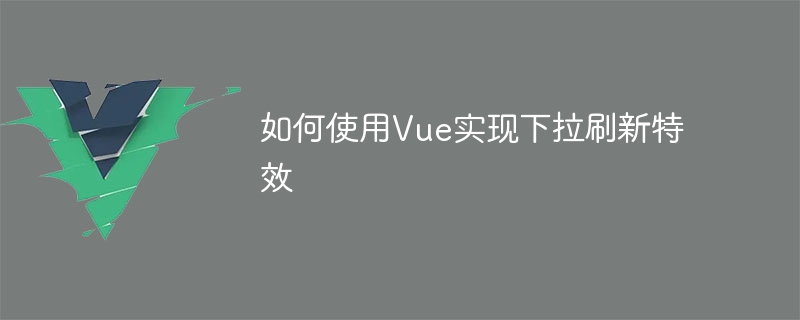
如何使用Vue实现下拉刷新特效
随着移动设备的普及,下拉刷新已经成为了主流的应用特效之一。在Vue.js中,我们可以很方便地实现下拉刷新特效,本文将介绍如何使用Vue实现下拉刷新的功能,并提供具体的代码示例。
首先,我们需要明确下拉刷新的逻辑。一般来说,下拉刷新的流程如下:
- 用户下拉页面,触发下拉刷新事件;
- 响应下拉刷新事件,执行数据更新操作;
- 数据更新完成后,页面重新渲染,展示最新的数据;
- 结束下拉刷新状态,恢复页面交互。
下面是一个基本的Vue组件示例,在这个组件中实现了下拉刷新的功能:
立即学习“前端免费学习笔记(深入)”;
{{ indicatorText }}
上述代码中,我们定义了一个名为“pull-refresh”的Vue组件,它实现了下拉刷新特效的逻辑。组件中触发了三个事件:touchstart、touchmove和touchend,分别处理用户下拉操作、用户拖动操作和用户松开手指操作。

该系统由帝国开发工作组独立开发,是一个经过完善设计的适用于Linux/windows/Unix等环境下高效的网站解决方案。从帝国新闻系统1.0版至今天的帝国网站管理系统,它的功能进行了数次飞跃性的革新,使得网站的架设与管理变得极其轻松。 它采用了系统模型功能:用户通过此功能可直接在后台扩展与实现各种系统,如产品、房产、供求、等等系统,因此特性,[1] 帝国CMS又被誉为“万能建站工具”;采用了
在处理用户拖动操作时,我们使用了event.preventDefault()方法来阻止页面默认的滚动行为,以确保下拉操作能够正常触发。
在处理用户松开手指操作时,我们通过修改组件的数据来控制指示器的显示与隐藏,以及指示器的文本内容。同时,我们使用了setTimeout方法来模拟延迟加载数据的操作,以展示下拉刷新的效果。
最后,我们通过计算属性indicatorClass来动态设置指示器的样式类,以实现箭头方向的旋转和加载动画的效果。
上述代码仅是一个简单的示例,你可以根据实际需求进行扩展和修改。希望本文能够帮助你了解如何使用Vue实现下拉刷新特效,并且提供了具体的代码示例供你参考。





























