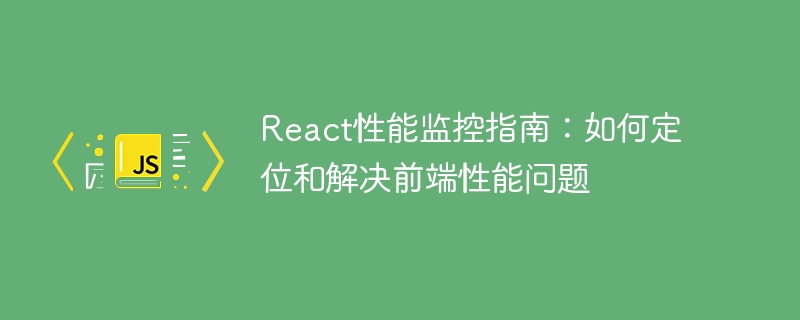
React性能监控指南:如何定位和解决前端性能问题
引言:
随着网页应用的复杂性不断增加,前端性能问题也越来越常见。React作为一种流行的前端框架,对于开发者来说,优化React应用的性能显得尤为重要。本文将为你介绍一些常见的React性能问题,并提供一些实用的方法和代码示例,帮助你定位和解决这些问题。
一、定位React性能问题的工具
在解决React性能问题之前,我们首先需要了解一些常用的工具来定位这些问题。
立即学习“前端免费学习笔记(深入)”;
- Chrome 开发者工具
Chrome浏览器提供了一套丰富的开发者工具,其中包含了用于调试性能问题的强大工具。我们可以通过Chrome开发者工具中的Performance面板来监控React应用的性能。在Performance面板中,我们可以记录并分析应用的性能数据,比如事件触发的时间,组件渲染时间等等。利用这些数据,我们可以定位React应用中的性能瓶颈。 - React DevTools
React DevTools是一个Chrome浏览器的扩展程序,它为我们提供了更加直观和详细的React组件树视图。通过React DevTools,我们可以观察组件的渲染情况,查看组件的更新频率,以及定位重复渲染的问题等。 - React Profiler
React Profiler是React 16.5版本及以上的一个内置工具,它可以用于可视化地分析组件的渲染时间和深度。通过React Profiler,我们可以获取组件渲染的花费时间,并找出性能瓶颈所在。
二、常见的React性能问题
- 不必要的重复渲染
React通过虚拟DOM的机制来优化渲染性能,但有时候我们会发现一些组件在不必要的情况下进行了重复渲染,从而造成性能问题。通常,这是由于组件的props或state的变化导致的。
解决方法:
使用React DevTools来观察组件的更新频率,确定哪些组件进行了不必要的重复渲染。可以考虑使用shouldComponentUpdate或PureComponent来优化组件的渲染过程,避免不必要的重复渲染。
示例代码:
class MyComponent extends React.Component {
shouldComponentUpdate(nextProps, nextState) {
// 判断props或state是否发生了变化
return nextProps.someProp !== this.props.someProp ||
nextState.someState !== this.state.someState;
}
render() {
// ...
}
}- 大量渲染列表
在React中,渲染大量的列表可能会导致性能下降,因为React需要在每次列表更新时重新渲染所有的子组件。
解决方法:
可以使用虚拟滚动技术,只渲染当前可见区域的子组件,而不是渲染整个列表。这样可以大大减少渲染的元素数量,提高渲染性能。
示例代码:
import { FixedSizeList } from 'react-window';
const Row = ({ index, style }) => (
Row {index}
);
const Example = () => (
{Row}
);三、优化React应用的其他方法
除了上述常见的React性能问题,还有一些其他的方法可以用来进一步优化React应用的性能。
- 使用React的Lazy和Suspense
React 16.6版本及以上引入了Lazy和Suspense组件,用于实现代码的按需加载。通过动态地加载组件,可以减少初始加载时间,提高应用的性能。
示例代码:
import React, { lazy, Suspense } from 'react';
const LazyComponent = lazy(() => import('./LazyComponent'));
const MyComponent = () => (
Loading... 






























