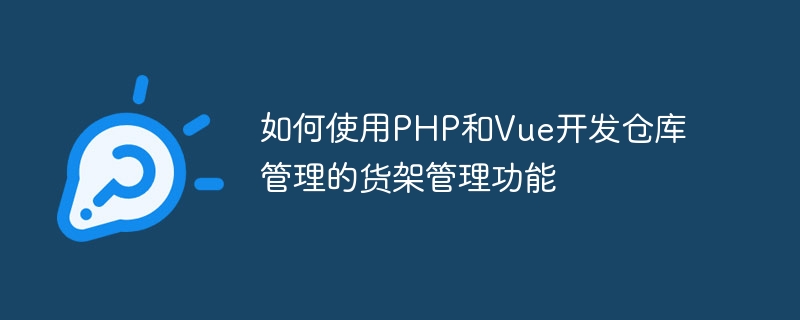
如何使用PHP和Vue开发仓库管理的货架管理功能
导言:
在现代的仓库管理系统中,货架管理是一个非常重要的功能。通过合理管理货架,可以优化仓库的布局和存储空间的利用率,提高工作效率和准确性。本文将介绍如何使用PHP和Vue开发仓库管理的货架管理功能,通过具体的代码示例帮助读者理解和实践。
一、技术栈选择
仓库管理系统的开发中,PHP和Vue是非常常用的技术栈。PHP作为一种流行的后端编程语言,提供了强大的处理和计算能力;而Vue则是一种流行的前端框架,提供了简洁、高效的视图层管理。使用PHP和Vue可以很好地分离前后端逻辑,方便团队协作和后期维护。
二、项目准备和环境搭建
立即学习“PHP免费学习笔记(深入)”;
三、数据库设计
货架管理功能需要对货架信息进行存储和管理,因此需要设计相应的数据库结构。示例中我们创建一个名为"shelf_management"的数据库,并创建一个名为"shelf"的表,表结构如下:
CREATE TABLE `shelf` ( `id` int(11) PRIMARY KEY NOT NULL AUTO_INCREMENT, `shelf_code` varchar(32) NOT NULL, `description` varchar(255) DEFAULT NULL, `capacity` int(11) NOT NULL, `occupancy` int(11) NOT NULL );
四、后端开发
<?php
$servername = "localhost";
$username = "root";
$password = "password";
$dbname = "shelf_management";
$conn = new mysqli($servername, $username, $password, $dbname);
if ($conn->connect_error) {
die("Connection failed: " . $conn->connect_error);
}<?php
include 'db.php';
// 获取所有货架数据
function getAllShelves() {
global $conn;
$sql = "SELECT * FROM shelf";
$result = $conn->query($sql);
if ($result->num_rows > 0) {
$rows = array();
while($row = $result->fetch_assoc()) {
$rows[] = $row;
}
return $rows;
} else {
return [];
}
}
// 创建货架
function createShelf($shelf_code, $description, $capacity, $occupancy) {
global $conn;
$sql = "INSERT INTO shelf (shelf_code, description, capacity, occupancy)
VALUES ('$shelf_code','$description','$capacity','$occupancy')";
if ($conn->query($sql) === TRUE) {
return true;
} else {
return false;
}
}
// 更新货架
function updateShelf($id, $shelf_code, $description, $capacity, $occupancy) {
global $conn;
$sql = "UPDATE shelf SET shelf_code='$shelf_code', description='$description',
capacity='$capacity', occupancy='$occupancy' WHERE id='$id'";
if ($conn->query($sql) === TRUE) {
return true;
} else {
return false;
}
}
// 删除货架
function deleteShelf($id) {
global $conn;
$sql = "DELETE FROM shelf WHERE id='$id'";
if ($conn->query($sql) === TRUE) {
return true;
} else {
return false;
}
}
// 路由处理
switch ($_SERVER["REQUEST_METHOD"]) {
case 'GET':
// 处理获取所有货架数据请求
echo json_encode(getAllShelves());
break;
case 'POST':
// 处理创建货架请求
$input = json_decode(file_get_contents('php://input'), true);
$shelf_code = $input["shelf_code"];
$description = $input["description"];
$capacity = $input["capacity"];
$occupancy = $input["occupancy"];
if (createShelf($shelf_code, $description, $capacity, $occupancy)) {
echo "Shelf created successfully";
} else {
echo "Error creating shelf";
}
break;
case 'PUT':
// 处理更新货架请求
$input = json_decode(file_get_contents('php://input'), true);
$id = $input["id"];
$shelf_code = $input["shelf_code"];
$description = $input["description"];
$capacity = $input["capacity"];
$occupancy = $input["occupancy"];
if (updateShelf($id, $shelf_code, $description, $capacity, $occupancy)) {
echo "Shelf updated successfully";
} else {
echo "Error updating shelf";
}
break;
case 'DELETE':
// 处理删除货架请求
$input = json_decode(file_get_contents('php://input'), true);
$id = $input["id"];
if (deleteShelf($id)) {
echo "Shelf deleted successfully";
} else {
echo "Error deleting shelf";
}
break;
}五、前端开发
<template>
<div>
<h2>货架列表</h2>
<table>
<thead>
<tr>
<th>货架编号</th>
<th>描述</th>
<th>容量</th>
<th>占用</th>
<th>操作</th>
</tr>
</thead>
<tbody>
<tr v-for="shelf in shelves" :key="shelf.id">
<td>{{ shelf.shelf_code }}</td>
<td>{{ shelf.description }}</td>
<td>{{ shelf.capacity }}</td>
<td>{{ shelf.occupancy }}</td>
<td>
<button @click="editShelf(shelf.id)">编辑</button>
<button @click="deleteShelf(shelf.id)">删除</button>
</td>
</tr>
</tbody>
</table>
<button @click="addShelf()">新增货架</button>
</div>
</template>
<script>
export default {
data() {
return {
shelves: []
}
},
created() {
this.fetchShelves();
},
methods: {
fetchShelves() {
// 发起HTTP请求获取货架数据
fetch('http://localhost/api/shelf.php')
.then(response => response.json())
.then(data => {
this.shelves = data;
});
},
addShelf() {
// 打开新增货架对话框
// ...
},
editShelf(id) {
// 打开编辑货架对话框
// ...
},
deleteShelf(id) {
// 发起HTTP请求删除货架
fetch('http://localhost/api/shelf.php', {
method: 'DELETE',
headers: {
'Content-Type': 'application/json'
},
body: JSON.stringify({ id: id })
})
.then(response => response.text())
.then(data => {
console.log(data);
this.fetchShelves();
});
}
}
}
</script>export function createShelf(shelf) {
return fetch('http://localhost/api/shelf.php', {
method: 'POST',
headers: {
'Content-Type': 'application/json'
},
body: JSON.stringify(shelf)
})
.then(response => response.text())
.then(data => {
console.log(data);
});
}
// 同理,封装更新货架和删除货架的接口调用方法
// ...六、运行和测试
启动PHP服务器和Vue开发服务器,在浏览器中访问项目页面,即可看到仓库管理的货架管理功能。可以新增、编辑和删除货架,同时列表中会实时更新。
七、总结
本文介绍了如何使用PHP和Vue开发仓库管理系统中的货架管理功能。通过分析需求,使用PHP进行后端开发,Vue进行前端开发,并通过接口进行数据交互,最终实现了货架的增删改查功能。当然,实际项目中还会有其他功能和细节需要进一步完善和优化,希望读者能够基于本文的思路能够更好地开发出适合自己的仓库管理系统。
以上就是如何使用PHP和Vue开发仓库管理的货架管理功能的详细内容,更多请关注php中文网其它相关文章!

PHP怎么学习?PHP怎么入门?PHP在哪学?PHP怎么学才快?不用担心,这里为大家提供了PHP速学教程(入门到精通),有需要的小伙伴保存下载就能学习啦!

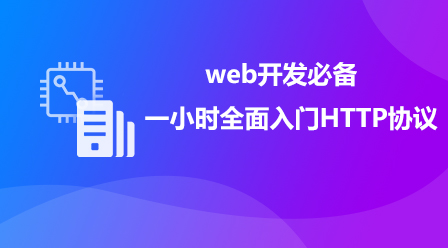


Copyright 2014-2025 https://www.php.cn/ All Rights Reserved | php.cn | 湘ICP备2023035733号