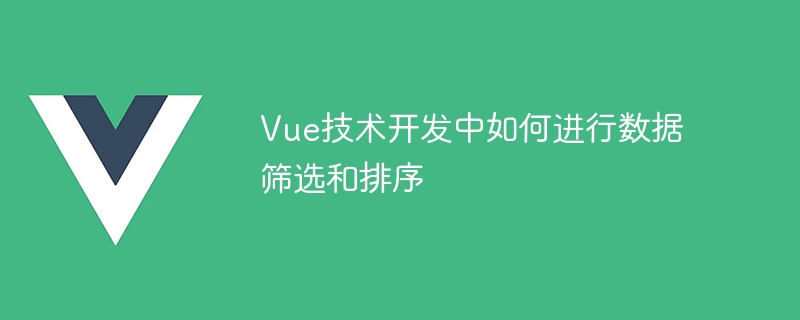
Vue技术开发中如何进行数据筛选和排序
在Vue技术开发中,数据筛选和排序是非常常见和重要的功能。通过数据筛选和排序,我们可以快速查询和展示我们需要的信息,提高用户体验。本文将介绍在Vue中如何进行数据筛选和排序,并提供具体的代码示例,帮助读者更好地理解和运用这些功能。
一、数据筛选
数据筛选是指根据特定的条件筛选出符合要求的数据。在Vue中,我们可以通过computed属性或者过滤器实现数据的筛选。
立即学习“前端免费学习笔记(深入)”;
- computed属性筛选
computed属性是Vue中的一个特殊属性,它可以根据依赖的数据动态计算出一个新的值。我们可以结合computed属性和数组的filter方法来实现数据的筛选。
假设我们有一个学生列表的数据,其中包含学生的姓名和成绩信息。我们需要筛选出成绩大于80的学生。下面是示例代码:
学生列表
- {{ student.name }} - {{ student.score }}
上述代码中,通过computed属性filteredStudents,我们动态地计算出成绩大于80的学生列表,并在页面中展示出来。
- 过滤器筛选
过滤器是Vue中的另一个特性,它可以用来格式化数据。我们可以结合过滤器和数组的filter方法来实现数据的筛选。
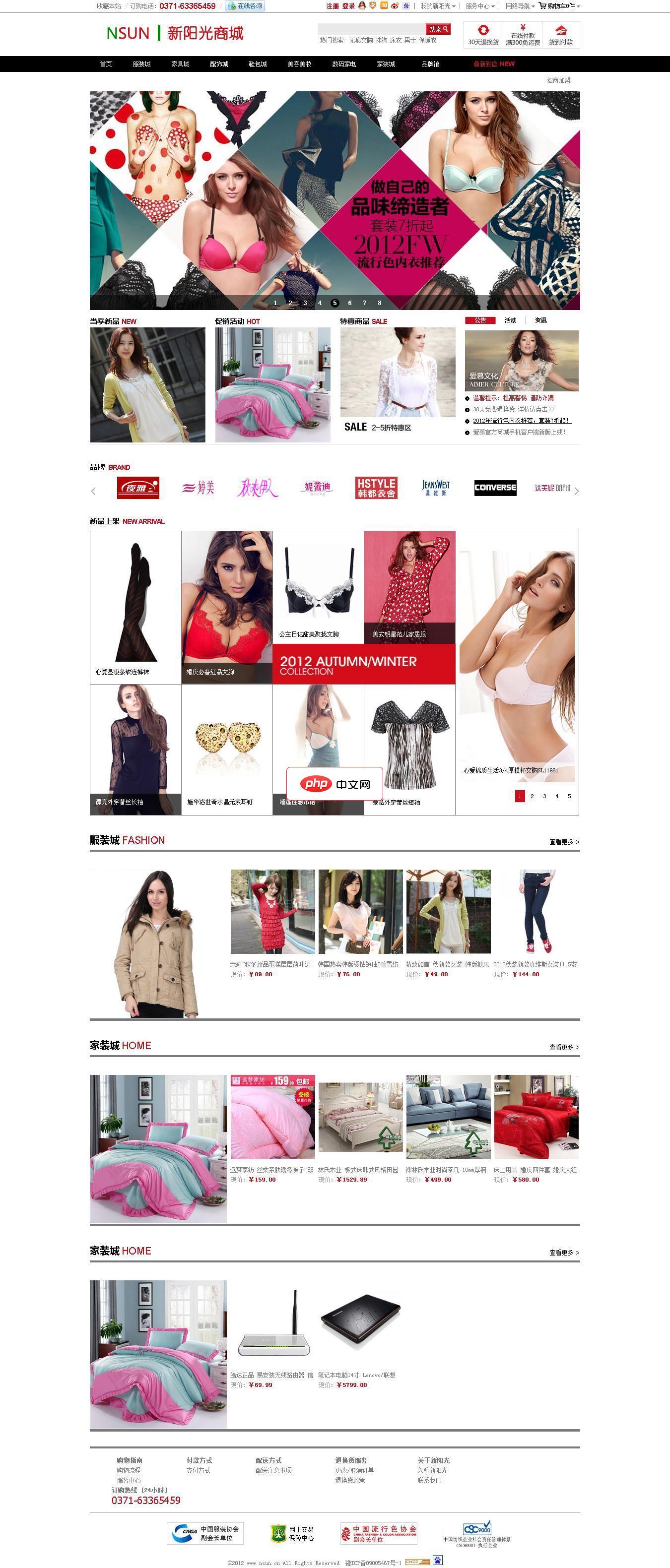
启科网络商城系统由启科网络技术开发团队完全自主开发,使用国内最流行高效的PHP程序语言,并用小巧的MySql作为数据库服务器,并且使用Smarty引擎来分离网站程序与前端设计代码,让建立的网站可以自由制作个性化的页面。 系统使用标签作为数据调用格式,网站前台开发人员只要简单学习系统标签功能和使用方法,将标签设置在制作的HTML模板中进行对网站数据、内容、信息等的调用,即可建设出美观、个性的网站。
继续以学生列表为例,我们需要筛选出名字以"张"开头的学生。下面是示例代码:
学生列表
- {{ student.name }} - {{ student.score }}
上述代码中,我们定义了一个名为filterName的过滤器,判断学生的名字是否以"张"开头。通过v-show指令,我们将符合条件的学生显示在页面上。
二、数据排序
数据排序是指将数据按照指定的规则进行排序。在Vue中,我们可以使用数组的sort方法实现数据的排序。
继续以学生列表为例,我们需要按照学生的成绩从高到低对学生列表进行排序。下面是示例代码:
学生列表
- {{ student.name }} - {{ student.score }}
上述代码中,我们在数据中添加了一个按成绩排序的按钮,通过点击该按钮,可以将学生列表按照成绩从高到低重新排序。
总结
在Vue技术开发中,数据筛选和排序是非常常见和重要的功能。通过使用computed属性和过滤器,我们可以方便地对数据进行筛选;而使用sort方法,则可以轻松实现数据的排序。希望本文的代码示例能够帮助读者更好地理解和应用这些功能。





























