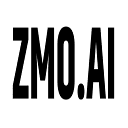☞☞☞AI 智能聊天, 问答助手, AI 智能搜索, 免费无限量使用 DeepSeek R1 模型☜☜☜
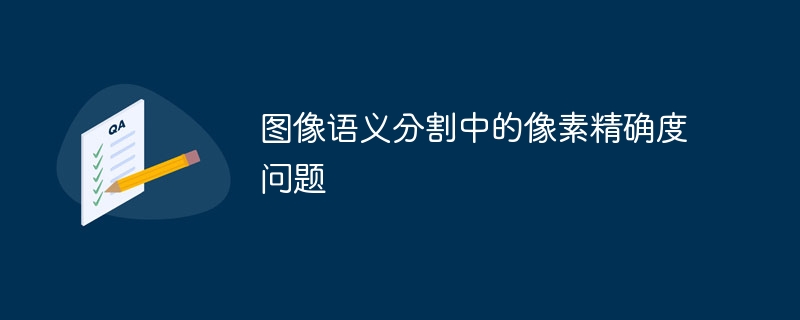
图像语义分割是计算机视觉领域的一个重要研究方向,其目标是将输入的图像分割成多个具有语义含义的区域。在实际应用中,精确地标记每个像素的语义类别是一个关键问题。本文将探讨图像语义分割中的像素精确度问题,并给出相应的代码示例。
一、像素精确度问题分析
在图像语义分割中,像素精确度是评估分割算法性能的重要指标之一。准确地标记每个像素的语义类别对于图像分割结果的正确性至关重要。然而,由于图像中不同地区的物体边界模糊、噪声、光照变化等因素的干扰,实现像素精确度是非常具有挑战性的。
二、改进方法与代码示例
- 使用更精准的标注数据集
精准的标注数据集可以提供更准确的像素标签,为分割算法提供更可靠的ground truth。我们可以通过使用高质量的标注数据集,如PASCAL VOC,COCO等,来提高像素精确度。
代码示例:
from PIL import Image
import numpy as np
def load_labels(image_path):
# 从标注文件中加载像素级标签
label_path = image_path.replace('.jpg', '.png')
label = Image.open(label_path)
label = np.array(label) # 转换为numpy数组
return label
def evaluate_pixel_accuracy(pred_label, gt_label):
# 计算像素级精确度
num_correct = np.sum(pred_label == gt_label)
num_total = pred_label.size
accuracy = num_correct / num_total
return accuracy
# 加载预测结果和ground truth
pred_label = load_labels('pred_image.jpg')
gt_label = load_labels('gt_image.jpg')
accuracy = evaluate_pixel_accuracy(pred_label, gt_label)
print("Pixel Accuracy: ", accuracy)- 使用更复杂的模型
使用更复杂的模型,例如深度学习中的卷积神经网络(CNN),可以提高分割算法的像素精确度。这些模型能够学习到更高级的语义特征,并更好地处理图像中的细节。
代码示例:
import torch
import torchvision.models as models
# 加载预训练的分割模型
model = models.segmentation.deeplabv3_resnet50(pretrained=True)
# 加载图像数据
image = Image.open('image.jpg')
# 对图像进行预处理
preprocess = transforms.Compose([
transforms.ToTensor(),
transforms.Normalize(mean=[0.485, 0.456, 0.406], std=[0.229, 0.224, 0.225])
])
input_tensor = preprocess(image)
input_batch = input_tensor.unsqueeze(0)
# 使用模型进行预测
with torch.no_grad():
output = model(input_batch)['out'][0]
pred_label = output.argmax(0).numpy()
# 计算像素级精确度
accuracy = evaluate_pixel_accuracy(pred_label, gt_label)
print("Pixel Accuracy: ", accuracy)三、总结
在图像语义分割中,像素精确度是一个重要指标,评估分割算法的性能。本文介绍了改进像素精确度的方法和相应的代码示例,包括使用更精准的标注数据集和使用更复杂的模型。通过这些方法,可以提高分割算法的像素精确度,并获得更准确的分割结果。