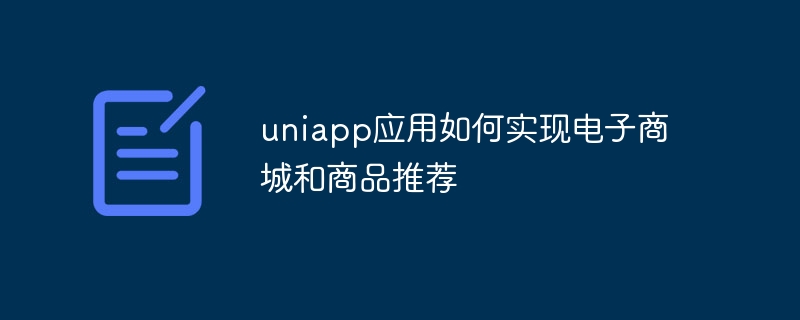
uniapp应用如何实现电子商城和商品推荐
随着互联网的发展,电子商务已经成为了当下最流行的购物方式之一。为了给用户提供更好的购物体验,电子商城应用的开发变得越来越重要。而商品推荐则是为了提高用户的购买率,增加销售额。本文将介绍如何使用uniapp开发电子商城应用,并提供一些代码示例。
一、电子商城的实现
- 页面结构
uniapp支持使用Vue.js进行开发,可以利用Vue组件的方式组织页面结构。在电子商城应用中,常见的页面结构包括首页、商品列表页、商品详情页和购物车页等。
以商品列表页为例,可以创建一个GoodsList组件来展示商品列表,代码示例如下:
{{ item.title }} {{ item.price }}
- 数据请求
在实际的电子商城应用中,商品数据通常是通过接口获取的。可以使用uni.request方法发送请求,并在请求成功后将数据赋值给goodsList。代码示例如下:
二、商品推荐的实现

睿拓智能网站系统-网上商城1.0免费版软件大小:5M运行环境:asp+access本版本是永州睿拓信息专为电子商务入门级用户开发的网上电子商城系统,拥有产品发布,新闻发布,在线下单等全部功能,并且正式商用用户可在线提供多个模板更换,可实现一般网店交易所有功能,是中小企业和个人开展个人独立电子商务商城最佳的选择,以下为详细功能介绍:1.最新产品-提供最新产品发布管理修改,和最新产品订单查看2.推荐产
商品推荐是通过根据用户的购买历史、浏览记录等分析得出的个性化推荐结果。为了实现商品推荐功能,我们可以使用uniapp提供的storage API来存储和获取用户信息。
- 存储用户信息
当用户登录或注册成功后,可以将用户信息存储在本地,方便后续的推荐计算。代码示例如下:
uni.setStorageSync('userInfo', userInfo)- 获取用户信息
在需要进行商品推荐的页面,可以根据用户的信息请求推荐接口获取推荐结果。代码示例如下:
以上就是uniapp应用如何实现电子商城和商品推荐的具体方法和示例代码。通过合理的页面结构和数据请求,电子商城应用可以提供良好的购物体验。而通过分析用户信息进行商品推荐,可以提高用户的购买率和销售额。希望本文对你有所帮助!





























