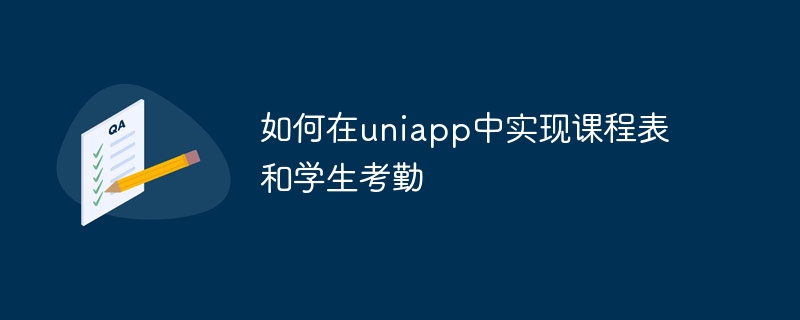
实现课程表和学生考勤在Uniapp中可以通过使用Vue.js框架和相关插件来完成。下面将具体介绍实现的步骤和代码示例。
一、课程表实现:
-
创建课程表页面,可以使用uni-app官方提供的uni-page组件创建页面模板:
课程表 {{ course.name }} {{ course.time }} {{ course.location }} -
页面跳转和引入
在需要展示课程表的页面中使用uni-app提供的navigator组件进行页面跳转,并在页面中引入课程表组件:进入课程表 -
配置路由
在uni-app的路由配置文件(一般为/router/index.js)中添加课程表页面的路由配置:const routes = [ // 其他路由配置... { path: '/courseTable', name: 'CourseTable', component: () => import('@/pages/courseTable/courseTable.vue'), }, // 其他路由配置... ];这样就可以通过点击"进入课程表"按钮查看课程表页面。
二、学生考勤实现:
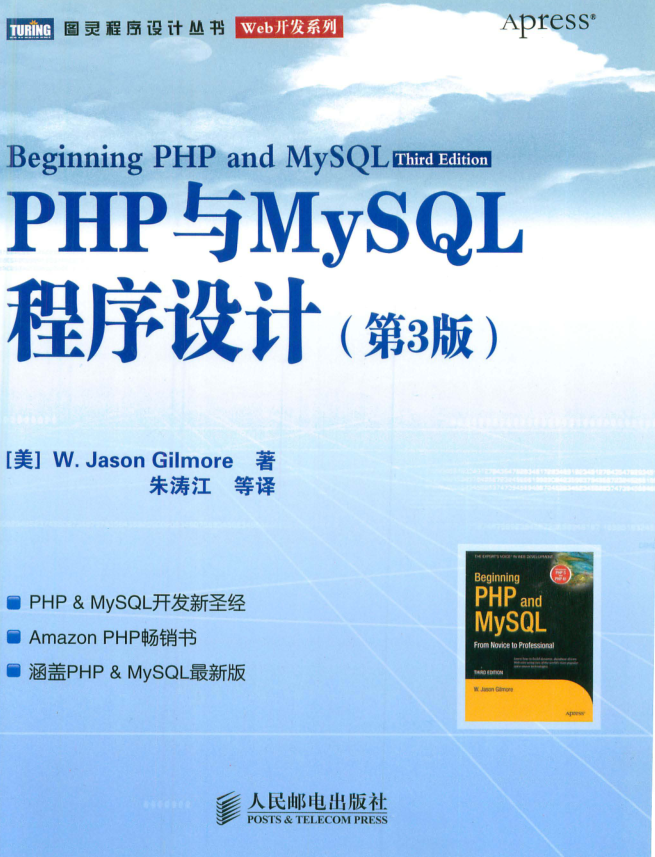
本书是全面讲述PHP与MySQL的经典之作,书中不但全面介绍了两种技术的核心特性,还讲解了如何高效地结合这两种技术构建健壮的数据驱动的应用程序。本书涵盖了两种技术新版本中出现的最新特性,书中大量实际的示例和深入的分析均来自于作者在这方面多年的专业经验,可用于解决开发者在实际中所面临的各种挑战。 本书内容全面深入,适合各层次PHP和MySQL开发人员阅读,既是优秀的学习教程,也可用作参考手册。
-
创建考勤页面
使用类似的方式创建学生考勤页面,可以通过表单和按钮实现学生签到功能:学生考勤 -
页面跳转和引入
与课程表类似,在需要展示学生考勤页面的页面中添加导航按钮,并引入学生考勤组件:进入学生考勤 -
配置路由
同样在路由配置文件中添加学生考勤页面的路由配置:const routes = [ // 其他路由配置... { path: '/attendance', name: 'Attendance', component: () => import('@/pages/attendance/attendance.vue'), }, // 其他路由配置... ];这样就可以通过点击"进入学生考勤"按钮进入学生考勤页面。
以上就是在Uniapp中实现课程表和学生考勤的具体代码示例,通过以上步骤可以完成课程表展示和学生考勤的功能。根据实际需求,可以根据示例代码进行适当的修改和调整。





























