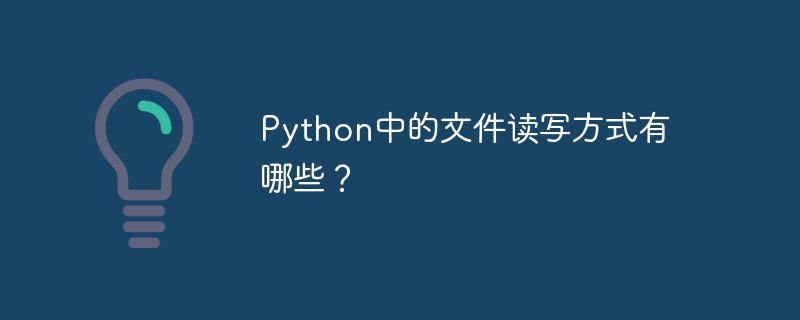
Python中的文件读写方式有多种,可以根据实际需要选择不同的方式。下面将介绍几种常用的文件读写方式,并给出代码示例。
- 使用open()函数
open()函数是Python提供的用于打开文件的内置函数。它可以接受文件名和打开模式作为参数,并返回一个文件对象。
代码示例:
# 打开文件
file = open("file.txt", "w")
# 写入文件
file.write("Hello, world!")
# 关闭文件
file.close()
# 打开文件
file = open("file.txt", "r")
# 读取文件内容
content = file.read()
print(content)
# 关闭文件
file.close()- 使用with语句
使用with语句可以在文件操作完成后自动关闭文件,不需要手动调用close()方法。
代码示例:
# 写入文件
with open("file.txt", "w") as file:
file.write("Hello, world!")
# 读取文件
with open("file.txt", "r") as file:
content = file.read()
print(content)- 使用read()和write()方法
文件对象有read()和write()方法,可以分别用于读取和写入文件内容。
代码示例:
# 打开文件
file = open("file.txt", "w")
# 写入文件
file.write("Hello, world!")
# 关闭文件
file.close()
# 打开文件
file = open("file.txt", "r")
# 读取部分内容
content = file.read(5)
print(content)
# 关闭文件
file.close()- 使用readline()和writelines()方法
文件对象还有readline()和writelines()方法,可以分别用于逐行读取和写入文件内容。
代码示例:
# 打开文件
file = open("file.txt", "w")
# 写入多行内容
lines = ["line 1", "line 2", "line 3"]
file.writelines(lines)
# 关闭文件
file.close()
# 打开文件
file = open("file.txt", "r")
# 逐行读取文件内容
line = file.readline()
while line:
print(line)
line = file.readline()
# 关闭文件
file.close()以上是几种常用的文件读写方式,适用于不同的场景和需求。在使用文件读写相关的函数和方法时,一定要记得及时关闭文件,以避免引发资源泄露等问题。

jQuery EasyUI是一组基于jQuery的UI插件集合体,而jQuery EasyUI的目标就是帮助web开发者更轻松的打造出功能丰富并且美观的UI界面。开发者不需要编写复杂的javascript,也不需要对css样式有深入的了解,开发者需要了解的只有一些简单的html标签。本平台提供EasyUI中文学习教程下载,需要的朋友们可以下载!






























