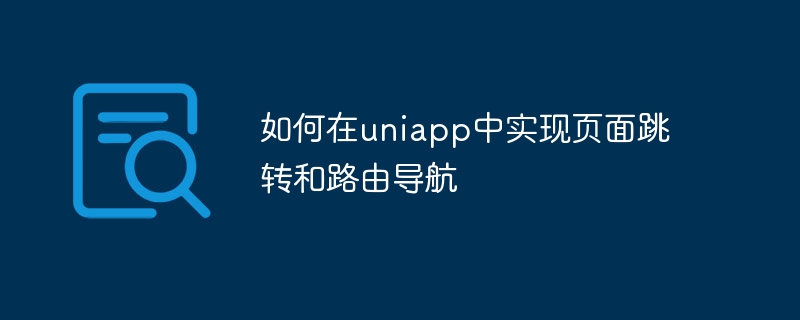
如何在uniapp中实现页面跳转和路由导航
在uniapp开发中,页面跳转和路由导航是常见的需求。本文将介绍如何在uniapp中实现页面跳转和路由导航,并提供具体的代码示例。
一、页面跳转
在uniapp中,可以使用uni.navigateTo方法进行页面跳转。该方法接受一个对象参数,其中url为跳转的页面路径,可以是绝对路径也可以是相对路径。
- 在跳转页面的触发事件中添加跳转代码,示例代码如下:
uni.navigateTo({
url: '/pages/detail/detail'
})- 在目标页面的配置文件中,需要在pages数组中添加对应的页面路径,示例代码如下:
{
"pages": [
"pages/index/index",
"pages/detail/detail"
]
}- 在目标页面的vue文件中,可以通过uni-app提供的组件和方法完成页面渲染和数据绑定,示例代码如下:
{{content}}
二、路由导航
在uniapp中,可以使用uni.switchTab和uni.reLaunch方法进行路由导航。其中,uni.switchTab用于跳转到 tabBar 页面,并关闭其他所有非 tabBar 页面;uni.reLaunch用于关闭所有页面,然后跳转到指定页面。
- 使用uni.switchTab进行路由导航,示例代码如下:
uni.switchTab({
url: '/pages/index/index'
})- 使用uni.reLaunch进行路由导航,示例代码如下:
uni.reLaunch({
url: '/pages/index/index'
})以上为在uniapp中实现页面跳转和路由导航的基本示例代码。通过以上方法,我们可以轻松实现页面间的导航和跳转,为uniapp开发提供了便捷的功能。希望本文对您有所帮助。































