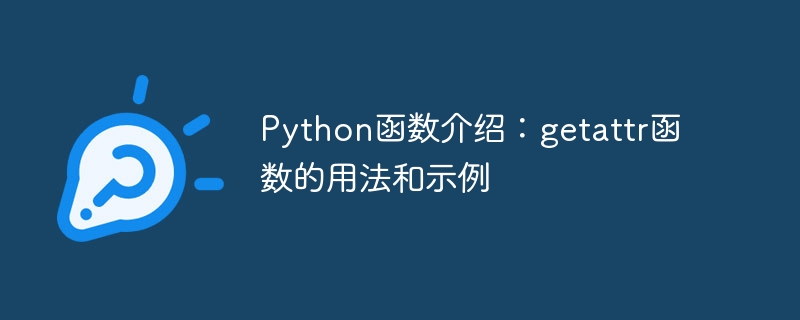
Python函数介绍:getattr函数的用法和示例
在Python中,getattr()是一个内置函数,用于获取对象的属性值。在不知道对象的属性名称的情况下,可以使用getattr()函数来动态地访问属性。本文将介绍getattr()函数的语法、用法和示例。
getattr()函数的语法如下:
getattr(object, name[, default])
参数说明:
立即学习“Python免费学习笔记(深入)”;
- object:必选参数,指定对象。
- name:必选参数,指定属性名。
- default:可选参数,指定默认值。
如果对象object具有属性name,则返回属性的值;如果对象没有属性name,且指定了默认值default,则返回默认值;如果对象没有属性name,也没有指定默认值,则会触发AttributeError异常。
下面是一些getattr()函数的使用示例:

动态WEB网站中的PHP和MySQL详细反映实际程序的需求,仔细地探讨外部数据的验证(例如信用卡卡号的格式)、用户登录以及如何使用模板建立网页的标准外观。动态WEB网站中的PHP和MySQL的内容不仅仅是这些。书中还提到如何串联JavaScript与PHP让用户操作时更快、更方便。还有正确处理用户输入错误的方法,让网站看起来更专业。另外还引入大量来自PEAR外挂函数库的强大功能,对常用的、强大的包
示例1:
class Car:
def __init__(self, brand, color, price):
self.brand = brand
self.color = color
self.price = price
car = Car("Toyota", "Blue", 20000)
# 使用getattr获取对象属性值
brand = getattr(car, "brand")
color = getattr(car, "color")
price = getattr(car, "price")
print(brand) # 输出:Toyota
print(color) # 输出:Blue
print(price) # 输出:20000示例2:
person = {
"name": "Alice",
"age": 25,
"email": "alice@example.com"
}
# 使用getattr获取字典的value值
name = getattr(person, "name") # 等同于 person["name"]
age = getattr(person, "age") # 等同于 person["age"]
email = getattr(person, "email") # 等同于person["email"]
print(name) # 输出:Alice
print(age) # 输出:25
print(email) # 输出:alice@example.com示例3:
class Animal:
def __init__(self, name):
self.name = name
dog = Animal("Dog")
cat = Animal("Cat")
lion = Animal("Lion")
animals = [dog, cat, lion]
for animal in animals:
# 动态获取对象的属性值
name = getattr(animal, "name")
print(name) # 输出:Dog Cat Lion通过上述示例,我们可以看到getattr()函数的灵活和实用性。它可以在不知道对象的属性名称时,动态地获取属性值。在编写代码时,这样的灵活性非常有用。
总结:
getattr()函数是一个实用的内置函数,在Python编程中经常用到。它的用法简洁明了,通过属性名能够获取对象的属性值。在处理动态对象时,getattr()函数可以提供极大的方便性和灵活性。因此,我们有必要熟练掌握getattr()函数的用法,以便在实际编程中能够灵活运用。






























