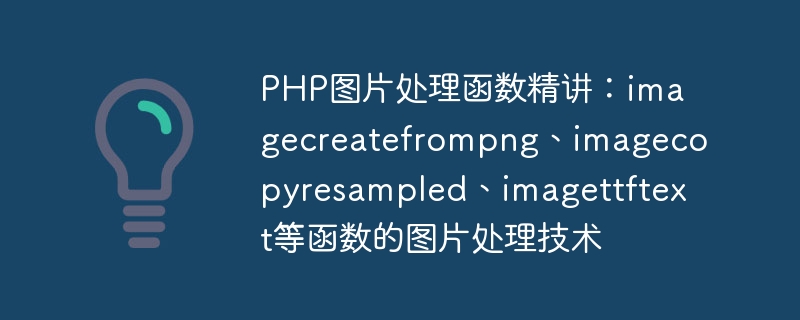
PHP是一种高级编程语言,广泛用于Web应用程序开发中。在Web应用程序中,对图片进行处理是一个很常见的需求。在PHP中,有许多内置的图片处理函数,如imagecreatefrompng、imagecopyresampled、imagettftext等,这些函数可以用于对图片进行裁剪、缩放、水印、文字添加等操作。本文将详细介绍这些函数及其使用方法,并提供具体的代码示例。
一、imagecreatefrompng函数
imagecreatefrompng函数用于从PNG图像文件中创建一个新的图像资源,其语法如下:
resource imagecreatefrompng ( string $filename )
其中,$filename表示要打开的PNG文件的路径。
立即学习“PHP免费学习笔记(深入)”;
下面是imagecreatefrompng函数创建图像资源的示例代码:
//指定PNG文件
$filename = "image.png";
//打开PNG文件并创建图像资源
$image = imagecreatefrompng($filename);
//输出图像
header('Content-Type: image/png');
imagepng($image);
//销毁图像资源
imagedestroy($image);二、imagecopyresampled函数
imagecopyresampled函数用于对图像进行裁剪、缩放、旋转等操作,其语法如下:
bool imagecopyresampled ( $dst_image , $src_image ,
$dst_x , $dst_y ,
$src_x , $src_y ,
$dst_w , $dst_h ,
$src_w , $src_h )其中,$dst_image表示目标图像资源,$src_image表示源图像资源,$dst_x和$dst_y表示在目标图像中的起始坐标,$src_x和$src_y表示在源图像中的起始坐标,$dst_w和$dst_h表示目标图像的宽度和高度,$src_w和$src_h表示源图像的宽度和高度。
下面是imagecopyresampled函数对图像进行缩放的示例代码:
//指定JPG文件
$filename = "image.jpg";
//打开JPG文件并创建图像资源
$image = imagecreatefromjpeg($filename);
//缩放图像
$width = imagesx($image) / 2;
$height = imagesy($image) / 2;
$thumb_image = imagecreatetruecolor($width, $height);
imagecopyresampled($thumb_image, $image, 0, 0, 0, 0, $width, $height, imagesx($image), imagesy($image));
//输出图像
header('Content-Type: image/jpeg');
imagejpeg($thumb_image);
//销毁图像资源
imagedestroy($image);
imagedestroy($thumb_image);三、imagettftext函数
imagettftext函数用于向图像中添加文字,其语法如下:
bool imagettftext ( $image , $size , $angle , $x , $y , $color ,
$fontfile , $text )其中,$image表示要添加文字的图像资源,$size表示字体大小,$angle表示字体倾斜角度,$x和$y表示文字起始坐标,$color表示字体颜色,$fontfile表示字体文件的路径,$text表示要添加的文字。
下面是imagettftext函数向图像中添加文字的示例代码:
//指定JPG文件
$filename = "image.jpg";
//打开JPG文件并创建图像资源
$image = imagecreatefromjpeg($filename);
//添加文字
$text = "Hello World!";
$font_size = 30;
$font_color = imagecolorallocate($image, 255, 255, 255);
$font_file = "arial.ttf";
imagettftext($image, $font_size, 0, 10, 50, $font_color, $font_file, $text);
//输出图像
header('Content-Type: image/jpeg');
imagejpeg($image);
//销毁图像资源
imagedestroy($image);综上,PHP提供了众多的图片处理函数,我们可以用它们来满足各种处理需求。本文介绍了三个常用的函数:imagecreatefrompng、imagecopyresampled、imagettftext,并给出了相应的使用示例。通过学习这些函数的使用,我们可以更加高效、方便地处理图片。































