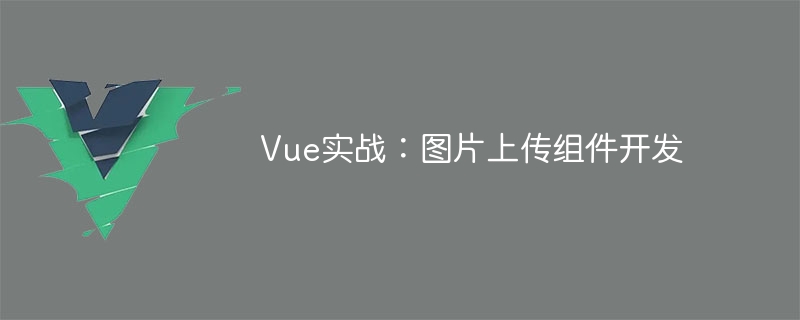
Vue实战:图片上传组件开发
引言:
图片上传是Web开发中常见的需求之一。本文将介绍如何使用Vue框架开发一个简单的图片上传组件,并提供具体的代码示例。
一、需求分析
我们的图片上传组件应具备如下功能:
- 用户能够选择一张图片进行上传;
- 点击上传按钮后,将选中的图片上传到服务器;
- 显示上传进度,并提供取消上传的功能;
- 上传完成后,显示上传成功的提示,并提供查看上传结果的链接。
二、项目搭建
首先,我们需要搭建一个基于Vue的项目。可以使用Vue CLI进行创建,具体步骤如下:
立即学习“前端免费学习笔记(深入)”;

部分功能简介:商品收藏夹功能热门商品最新商品分级价格功能自选风格打印结算页面内部短信箱商品评论增加上一商品,下一商品功能增强商家提示功能友情链接用户在线统计用户来访统计用户来访信息用户积分功能广告设置用户组分类邮件系统后台实现更新用户数据系统图片设置模板管理CSS风格管理申诉内容过滤功能用户注册过滤特征字符IP库管理及来访限制及管理压缩,恢复,备份数据库功能上传文件管理商品类别管理商品添加/修改/
- 安装Vue CLI:在命令行中输入
npm install -g @vue/cli; - 创建项目:在命令行中输入
vue create image-upload,然后按照提示进行配置; - 进入项目目录:在命令行中输入
cd image-upload; - 启动项目:在命令行中输入
npm run serve,项目将会运行在本地的开发服务器上。
三、开发图片上传组件
- 在src/components目录下创建一个名为ImageUpload.vue的文件,用于编写图片上传组件的代码。
{{ progress }}%上传成功! 查看结果
- 在App.vue文件中使用刚刚编写的图片上传组件。
四、测试与运行
- 在命令行中运行
npm run serve,启动开发服务器; - 打开浏览器,访问http://localhost:8080,即可看到上传组件的界面;
- 选择一张图片,点击上传按钮,可以看到上传进度以及上传成功的提示;
- 点击上传成功的提示中的链接,可以查看上传结果。
结语:
本文介绍了使用Vue框架开发图片上传组件的具体步骤,并提供了代码示例。在实际开发中,可以根据需求进行适当的修改和扩展,以满足项目的具体要求。希望本文对您有所帮助,谢谢阅读!





























