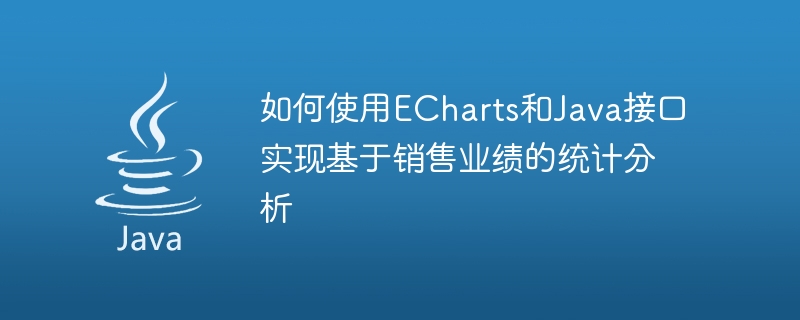
如何使用ECharts和Java接口实现基于销售业绩的统计分析
- 引言
销售业绩的统计分析对企业的经营决策具有重要意义。ECharts是一款功能强大的可视化图表库,可以通过在前端页面中插入图表,将复杂的数据以直观、美观的方式展示出来。本文将介绍如何使用ECharts和Java接口实现基于销售业绩的统计分析,并提供具体的代码示例。 - 环境准备
为了使用ECharts和Java接口实现统计分析,我们需要准备以下环境和工具: - Java开发环境(JDK)
- Maven项目管理工具
- Spring Boot框架
- ECharts图表库
- 构建数据接口
首先,我们需要构建一个数据接口,用于从后端获取销售业绩的数据。可以使用Spring Boot框架快速构建一个简单的RESTful接口。以下是一个简单的示例接口代码:
@RestController
@RequestMapping("/sales")
public class SalesController {
@GetMapping("/performance")
public List getSalesPerformance() {
// 从数据库或其他数据源获取销售业绩数据,并返回一个List对象
}
} 在上述代码中,我们使用@GetMapping注解定义了一个GET请求的接口,路径为/sales/performance。该接口将返回一个包含销售业绩数据的List
- 数据处理与封装
接下来,我们需要在后端进行数据处理和封装,将原始的销售业绩数据转化为ECharts图表所需的格式。可以使用FastJson库将Java对象转化为JSON格式,然后构建ECharts所需的数据结构。以下是一个简单的示例代码:
@GetMapping("/performance/chart")
public String getSalesPerformanceChart() {
List performanceList = getSalesPerformance();
// 构建ECharts所需的数据结构
JSONArray data = new JSONArray();
for (Performance performance : performanceList) {
JSONObject item = new JSONObject();
item.put("name", performance.getName());
item.put("value", performance.getValue());
data.add(item);
}
JSONObject result = new JSONObject();
result.put("legend", new JSONArray());
result.put("data", data);
return result.toJSONString();
} 上述代码中,我们构建了一个JSON对象result,并在其中封装了legend和data两个字段。在data字段中,使用循环遍历将每个Performance对象转化为一个JSON对象,并添加到data数组中。
- 前端页面显示
最后,我们需要在前端页面使用ECharts库,通过Ajax请求后端接口获取数据,并将数据展示为图表。以下是一个简单的示例页面代码:
销售业绩统计分析
上述代码中,我们使用Ajax请求后端接口/sales/performance/chart,获取数据并转化为JSON对象data。然后,我们使用ECharts库绘制一个饼图,将data作为图表的数据。

BJXShop网上购物系统是一个高效、稳定、安全的电子商店销售平台,经过近三年市场的考验,在中国网购系统中属领先水平;完善的订单管理、销售统计系统;网站模版可DIY、亦可导入导出;会员、商品种类和价格均实现无限等级;管理员权限可细分;整合了多种在线支付接口;强有力搜索引擎支持... 程序更新:此版本是伴江行官方商业版程序,已经终止销售,现于免费给大家使用。比其以前的免费版功能增加了:1,整合了论坛
立即学习“Java免费学习笔记(深入)”;
- 总结
本文介绍了如何使用ECharts和Java接口实现基于销售业绩的统计分析。通过构建数据接口,对数据进行处理与封装,然后在前端页面使用ECharts库展示图表,我们可以直观、美观地呈现销售业绩数据。这种基于ECharts和Java接口的统计分析方法可以为企业的经营决策提供有力的支持。
注意:以上只是一个简单的示例代码,实际应用中可能需要根据具体需求进行调整和优化。































