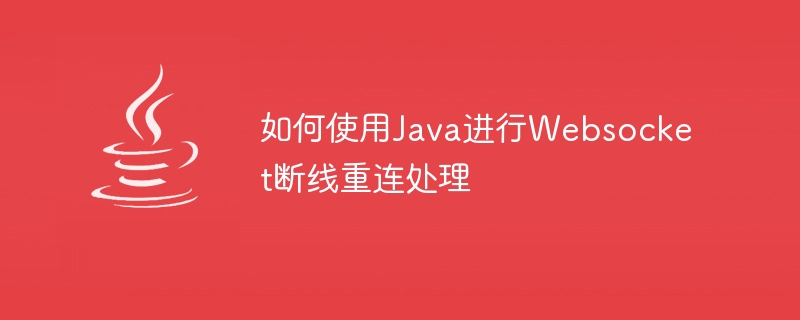
如何使用Java进行Websocket断线重连处理
Websocket是一种基于TCP的协议,用于实现客户端和服务端之间的双向通信。在实际的应用中,由于网络不稳定或服务器重启等原因,可能会导致Websocket断线。为了保证通信的连续性,我们需要在客户端实现断线重连的功能。
本文将介绍如何使用Java进行Websocket断线重连处理,并提供具体的代码示例。
首先,我们需要引入Java Websocket库的依赖。在Maven项目中,我们可以在pom.xml文件中添加以下依赖:
立即学习“Java免费学习笔记(深入)”;
<dependencies>
<dependency>
<groupId>org.java-websocket</groupId>
<artifactId>Java-WebSocket</artifactId>
<version>1.5.1</version>
</dependency>
</dependencies>接下来,我们需要创建一个Websocket客户端类,继承自WebSocketClient。在该类中,我们需要重写onOpen、onClose和onMessage等方法,以处理连接建立、断开和接收消息的逻辑。
import org.java_websocket.client.WebSocketClient;
import org.java_websocket.handshake.ServerHandshake;
import java.net.URI;
import java.net.URISyntaxException;
public class MyWebsocketClient extends WebSocketClient {
public MyWebsocketClient(String serverUri) throws URISyntaxException {
super(new URI(serverUri));
}
@Override
public void onOpen(ServerHandshake handshakedata) {
// 连接建立成功
System.out.println("Websocket连接已建立");
}
@Override
public void onClose(int code, String reason, boolean remote) {
// 连接断开
System.out.println("Websocket连接已断开");
// 进行断线重连
try {
this.reconnect();
} catch (Exception e) {
e.printStackTrace();
}
}
@Override
public void onMessage(String message) {
// 接收到消息
System.out.println("Received: " + message);
}
}在使用Websocket客户端之前,我们需要创建一个Websocket客户端实例,并调用connect方法连接到目标服务器。
public class Main {
public static void main(String[] args) {
try {
// 创建Websocket客户端实例
MyWebsocketClient client = new MyWebsocketClient("ws://localhost:8080/websocket");
// 连接到服务器
client.connect();
} catch (Exception e) {
e.printStackTrace();
}
}
}在上述代码中,我们在onClose方法中调用reconnect方法实现断线重连。这里我们可以使用定时任务来定期重新连接服务器。
import org.java_websocket.client.WebSocketClient;
import java.net.URI;
import java.net.URISyntaxException;
import java.util.Timer;
import java.util.TimerTask;
public class MyWebsocketClient extends WebSocketClient {
private Timer timer;
private boolean isConnected;
public MyWebsocketClient(String serverUri) throws URISyntaxException {
super(new URI(serverUri));
this.timer = new Timer();
this.isConnected = false;
}
@Override
public void onOpen(ServerHandshake handshakedata) {
// 连接建立成功
System.out.println("Websocket连接已建立");
this.isConnected = true;
}
@Override
public void onClose(int code, String reason, boolean remote) {
// 连接断开
System.out.println("Websocket连接已断开");
this.isConnected = false;
// 进行断线重连
this.reconnect();
}
@Override
public void onMessage(String message) {
// 接收到消息
System.out.println("Received: " + message);
}
private void reconnect() {
if (!this.isConnected) {
this.timer.schedule(new TimerTask() {
@Override
public void run() {
try {
// 重新连接
MyWebsocketClient.this.reconnect();
// 连接到服务器
MyWebsocketClient.this.connect();
} catch (Exception e) {
e.printStackTrace();
}
}
}, 5000);
}
}
}
public class Main {
public static void main(String[] args) {
try {
// 创建Websocket客户端实例
MyWebsocketClient client = new MyWebsocketClient("ws://localhost:8080/websocket");
// 连接到服务器
client.connect();
} catch (Exception e) {
e.printStackTrace();
}
}
}通过以上的代码示例,我们实现了Java中Websocket的断线重连处理机制。当Websocket连接断开时,会自动尝试重新连接服务器,以保持通信的连续性。
以上就是如何使用Java进行Websocket断线重连处理的详细内容,更多请关注php中文网其它相关文章!

java怎么学习?java怎么入门?java在哪学?java怎么学才快?不用担心,这里为大家提供了java速学教程(入门到精通),有需要的小伙伴保存下载就能学习啦!

Copyright 2014-2025 https://www.php.cn/ All Rights Reserved | php.cn | 湘ICP备2023035733号