前不久微软的内部测试人员发布了win10的20h2版本,很多小伙伴都不知道它更新了哪些内容,没关系下面就给你们带来了详细的介绍,一起来看看吧。
1、对阻止你使用PowerShell更改Server Core上的系统区域设置的问题进行了修复。
2、对窗口模式下调整大小或者切换全屏窗口时导师游戏应用出现失真问题的修复。
3、对导致lsass.exe失败设备强制重启的问题进行了修复。
4、对安装了6月8日发布的windows update补丁后无法打印图形或者文件的文档问题的修复。
5、对可能阻止用户使用OneDrive App连接到OneDrive问题的修复。
6、最后就是安全更新,其包括了:
Microsoft Scripting Engine、Windows App Platform and Frameworks、Microsoft Store、Windows Graphics、
Windows Input and Composition、Windows Media、Windows Shell、Windows Fundamentals、Windows Management、
Windows Kernel、Windows Hybrid Cloud Networking、Windows Storage and Filesystems、Windows Update Stack、
Windows MSXML、Windows File Server and Clustering、Windows Remote Desktop、Internet Explorer、
Microsoft Edge Legacy、Microsoft JET Database Engine。
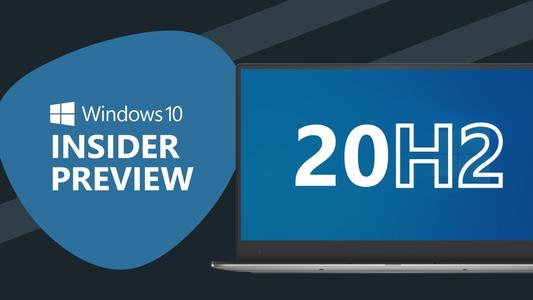
以上就是Win10 20H2预览版19042.388更新详解的详细内容,更多请关注php中文网其它相关文章!

每个人都需要一台速度更快、更稳定的 PC。随着时间的推移,垃圾文件、旧注册表数据和不必要的后台进程会占用资源并降低性能。幸运的是,许多工具可以让 Windows 保持平稳运行。

Copyright 2014-2025 https://www.php.cn/ All Rights Reserved | php.cn | 湘ICP备2023035733号