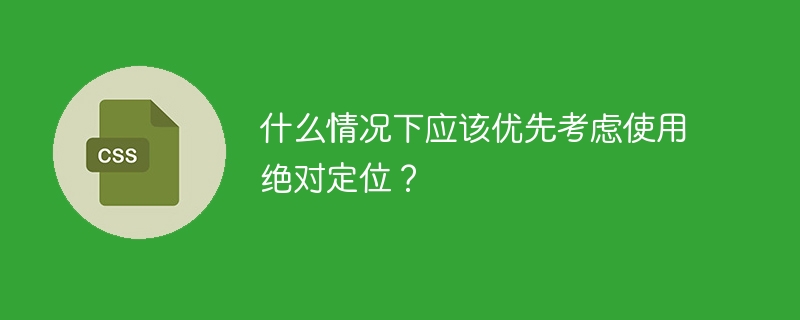
什么情况下应该优先考虑使用绝对定位?
绝对定位是CSS中一种重要的定位方式,它可以让一个元素相对于其最近的已定位的祖先元素进行绝对定位。在某些情况下,绝对定位可以提供更灵活,更精确的布局效果。本文将探讨在哪些情况下应该优先考虑使用绝对定位,并通过具体的代码示例来说明。
<div class="parent">
<div class="child1"></div>
<div class="child2"></div>
</div>
<style>
.parent {
position: relative;
width: 200px;
height: 200px;
}
.child1 {
position: absolute;
top: 20px;
left: 20px;
width: 100px;
height: 100px;
background-color: red;
}
.child2 {
position: absolute;
top: 50px;
left: 50px;
width: 100px;
height: 100px;
background-color: blue;
}
</style>在上面的代码示例中,父元素设置了相对定位(relative),而子元素则使用绝对定位(absolute)来进行堆叠布局,实现了一个蓝色背景盒子部分遮挡了红色背景盒子的效果。
<div class="parent">
<div class="child1"></div>
<div class="child2"></div>
</div>
<style>
.parent {
position: relative;
width: 200px;
height: 200px;
}
.child1 {
position: absolute;
top: 0;
left: 0;
width: 100%;
height: 100%;
background-color: red;
}
.child2 {
position: absolute;
top: 50px;
left: 50px;
width: 100px;
height: 100px;
background-color: blue;
}
</style>在上面的代码示例中,父元素设置了相对定位(relative),并且子元素child1占据了整个父元素的位置。而子元素child2则相对于父元素进行绝对定位(absolute),并设置了top和left属性来调整子元素的位置。
<div class="box"></div>
<style>
.box {
width: 100px;
height: 100px;
background-color: red;
position: absolute;
animation: move 5s infinite;
}
@keyframes move {
0% {
top: 0;
left: 0;
}
50% {
top: 200px;
left: 200px;
}
100% {
top: 0;
left: 0;
}
}
</style>在上面的代码示例中,通过绝对定位将盒子元素进行定位,然后结合CSS动画( animation)来实现盒子的周期性移动效果。
绝对定位虽然具有灵活性和精确性,但在使用时也需要谨慎考虑,特别是在响应式设计中。由于绝对定位是相对于最近的已定位祖先元素进行定位,如果祖先元素的位置发生改变,可能会导致布局错乱。因此,在选择使用绝对定位时,需要仔细权衡使用场景和布局需求,避免造成意料之外的布局问题。
总结起来,绝对定位适用于重叠元素的布局、与相对定位结合使用以及配合动画效果的场景。通过合理地使用绝对定位,可以帮助我们实现更加精确和灵活的页面布局效果。
以上就是优先选择绝对定位的情况是什么?的详细内容,更多请关注php中文网其它相关文章!

每个人都需要一台速度更快、更稳定的 PC。随着时间的推移,垃圾文件、旧注册表数据和不必要的后台进程会占用资源并降低性能。幸运的是,许多工具可以让 Windows 保持平稳运行。

Copyright 2014-2025 https://www.php.cn/ All Rights Reserved | php.cn | 湘ICP备2023035733号