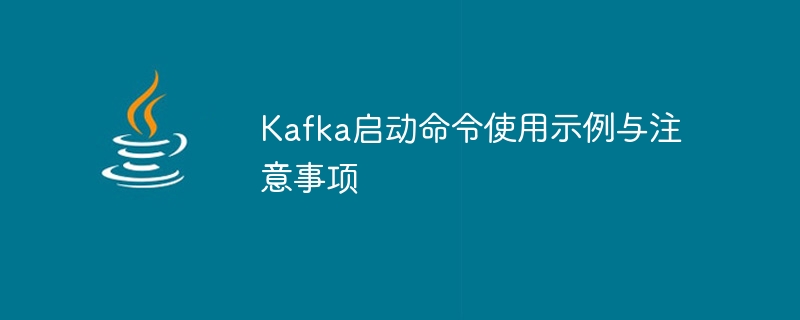
Kafka启动命令使用示例
kafka-server-start config/server.properties
config/server.properties 是Kafka服务器的配置文件。kafka-server-start config/server-1.properties & kafka-server-start config/server-2.properties & kafka-server-start config/server-3.properties
config/server-1.properties, config/server-2.properties, config/server-3.properties 是三个Kafka服务器的配置文件。kafka-server-start --zookeeper localhost:2181 config/server.properties
localhost:2181 是ZooKeeper的地址。kafka-server-start --jmx-port 9999 config/server.properties
9999 是JMX的端口号。kafka-server-start --ssl-keystore-location /path/to/keystore.jks --ssl-keystore-password secret --ssl-key-password secret config/server.properties
/path/to/keystore.jks 是SSL密钥库的路径。secret 是SSL密钥库的密码。注意事项
故障排除
如果Kafka服务器无法启动,可以检查以下几点:
其他资源
以上就是Kafka启动命令的示例和注意事项的详细内容,更多请关注php中文网其它相关文章!

Kafka Eagle是一款结合了目前大数据Kafka监控工具的特点,重新研发的一块开源免费的Kafka集群优秀的监控工具。它可以非常方便的监控生产环境中的offset、lag变化、partition分布、owner等,有需要的小伙伴快来保存下载体验吧!

Copyright 2014-2025 https://www.php.cn/ All Rights Reserved | php.cn | 湘ICP备2023035733号