
在 Bootstrap 中添加背景的方法有两种:使用内置 CSS 类,如 .bg-(单色背景)和 .bg-gradient-(渐变背景);使用自定义 CSS 规则,例如设置 background-color 和 background-image 属性。
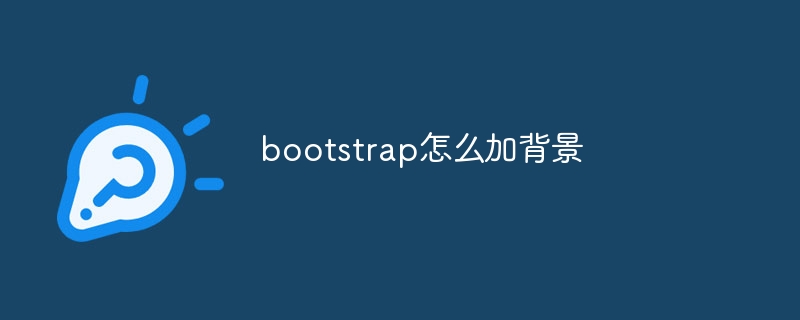
如何在 Bootstrap 中添加背景
Bootstrap 是一个流行的前端框架,它提供了简单的方法来为 HTML 元素添加背景。有两种主要方法可以做到这一点:
方法 1:使用 CSS 类
Bootstrap 提供了一系列内置的 CSS 类,可为元素添加不同类型的背景:
.bg-*:为元素添加单色背景,其中 * 可以是任何颜色,例如 bg-primary、bg-warning 等。.bg-gradient-*:为元素添加渐变背景,其中 * 可以是 primary、secondary、success 等。.bg-image:为元素添加图像背景。需要指定图像的 URL 或路径。使用方法:
<div class="bg-primary">This is a blue background.</div>
<div class="bg-gradient-primary">This is a blue gradient background.</div>
<div class="bg-image" style="background-image: url('image.png');">This is a background image.</div>方法 2:使用自定义 CSS
如果您需要更精细的控制,还可以使用自定义 CSS 规则来为元素添加背景:
body {
background-color: #ccc;
}
.my-background {
background-image: url('image.png');
background-repeat: no-repeat;
background-position: center center;
background-size: cover;
}使用方法:
<body class="my-background"></body>
请注意,自定义 CSS 规则的优先级高于 Bootstrap 的内置 CSS 类。
以上就是bootstrap怎么加背景的详细内容,更多请关注php中文网其它相关文章!

每个人都需要一台速度更快、更稳定的 PC。随着时间的推移,垃圾文件、旧注册表数据和不必要的后台进程会占用资源并降低性能。幸运的是,许多工具可以让 Windows 保持平稳运行。

Copyright 2014-2025 https://www.php.cn/ All Rights Reserved | php.cn | 湘ICP备2023035733号