"welcome to nginx!" this message, while seemingly innocuous, often signals a problem. it indicates that your web server isn't serving your website as intended, instead presenting this default nginx welcome page. resolving this requires identifying the root cause, which can vary significantly.
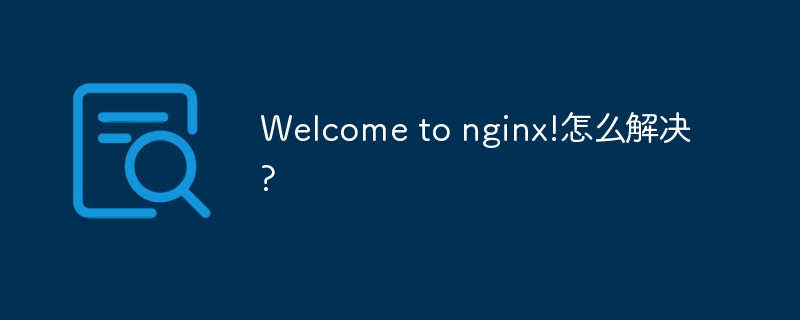
One common issue I encountered involved a misconfigured virtual host. I was working on a new client's website, meticulously setting up their server environment. I'd carefully copied the configuration files, believing I'd replicated everything correctly. However, upon launching, I was greeted with that familiar "Welcome to nginx!" message. After hours of painstaking comparison, I discovered a single, misplaced semicolon in the server block's listen directive. This seemingly minor typo prevented the server from correctly associating the domain with the website's files. The solution was simple, a quick correction and a server restart, but the debugging process highlighted the importance of meticulous attention to detail. Always double-check your configuration files, especially the syntax.
Another time, the problem stemmed from incorrect file permissions. I was deploying a new application, and despite the configuration appearing correct, the nginx server couldn't access the necessary files. The solution here involved adjusting the file permissions using the chmod command in the Linux terminal. Specifically, I needed to ensure the webserver user (often www-data or similar) had read and execute permissions on the relevant directories and files. This involved understanding the Linux file permission system, which can be initially challenging, but is crucial for server administration. Remember to consult your server's documentation for the correct user and group settings.
Furthermore, ensure your website's files are in the correct location, as specified in your nginx configuration. A simple error in the root directive can lead to this frustrating message. This happened to me when I accidentally moved a website's directory without updating the configuration accordingly. A quick update of the root path within the relevant server block and a server restart resolved the issue. Always keep your configuration files synchronized with your file structure.
In short, diagnosing a "Welcome to nginx!" error involves systematic troubleshooting. Check your configuration files for typos and syntax errors, verify file permissions, and ensure the website files are located where the server expects them. These steps, combined with a careful review of your server logs, will usually pinpoint the problem. Remember that precise attention to detail is key in server administration.
以上就是Welcome to nginx!怎么解决?的详细内容,更多请关注php中文网其它相关文章!

每个人都需要一台速度更快、更稳定的 PC。随着时间的推移,垃圾文件、旧注册表数据和不必要的后台进程会占用资源并降低性能。幸运的是,许多工具可以让 Windows 保持平稳运行。

Copyright 2014-2025 https://www.php.cn/ All Rights Reserved | php.cn | 湘ICP备2023035733号