要水平居中盒子,可以在其父容器上设置 text-align: center 属性,具体步骤如下: 1. 为盒子设置 display: inline-block; 属性。 2. 为盒子的父容器设置 text-align: center 属性。
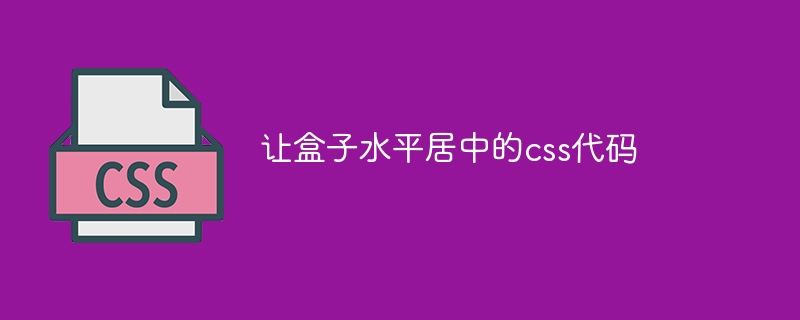
如何使用 CSS 让盒子水平居中
直接回答:
要让盒子水平居中,可以在其父容器上设置 text-align: center 属性。
详细说明:
立即学习“前端免费学习笔记(深入)”;
要让盒子水平居中,需要执行以下步骤:
display: inline-block; 属性。 这将使盒子成为块级元素,并允许对其进行水平设置。text-align: center 属性。 这将水平居中父容器中的所有块级元素,包括盒子。示例代码:
<code class="css">#parent {
text-align: center;
}
#box {
display: inline-block;
}</code>应用示例:
将以下 HTML 和 CSS 代码添加到您的页面:
HTML:
<code class="html"><div id="parent"> <div id="box">This box is centered horizontally.</div> </div></code>
CSS:
<code class="css">#parent {
text-align: center;
}
#box {
display: inline-block;
}</code>浏览器将水平居中带有文本 "This box is centered horizontally." 的盒子。
以上就是让盒子水平居中的css代码的详细内容,更多请关注php中文网其它相关文章!

每个人都需要一台速度更快、更稳定的 PC。随着时间的推移,垃圾文件、旧注册表数据和不必要的后台进程会占用资源并降低性能。幸运的是,许多工具可以让 Windows 保持平稳运行。

Copyright 2014-2025 https://www.php.cn/ All Rights Reserved | php.cn | 湘ICP备2023035733号