Visual Studio中使用scanf_s的解决方法包括:启用安全功能、包含头文件、使用正确的格式说明符,以及处理返回值。启用安全功能要求将运行时库设置为“多线程(/MT)”,并包含<stdio.h>和<stdlib.h>头文件。scanf_s使用不同的格式说明符,例如整数%d、浮点数%f、字符%c和字符串%s。检查返回值以确保成功读取输入。
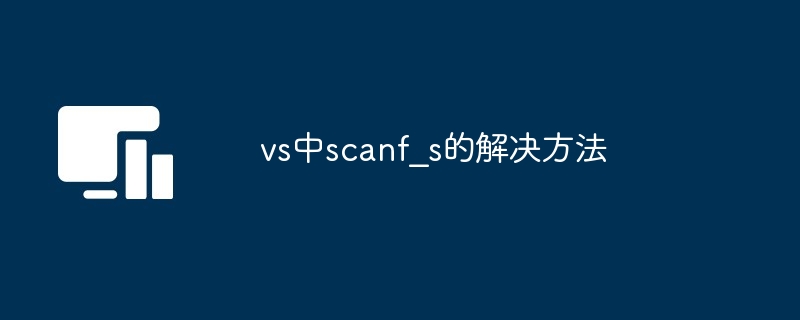
VS中scanf_s的解决方法
问题:在Visual Studio中使用scanf_s函数时遇到问题。
解决方法:
1. 启用安全功能:
2. 包含头文件:
<code class="c++">#include <stdio.h> #include <stdlib.h></code>
3. 使用正确的格式说明符:
| 数据类型 | 格式说明符 |
|---|---|
| 整数 | %d |
| 浮点数 | %f |
| 字符 | %c |
| 字符串 | %s |
4. 处理返回值:
<code class="c++">int numScanned;
numScanned = scanf_s("%d", &number);
if (numScanned != 1) {
printf("Error reading input.\n");
}</code>示例:
以下是一个使用scanf_s函数读取两个整数的示例:
<code class="c++">int num1, num2;
scanf_s("%d %d", &num1, &num2);</code>以上就是vs中scanf_s的解决方法的详细内容,更多请关注php中文网其它相关文章!

每个人都需要一台速度更快、更稳定的 PC。随着时间的推移,垃圾文件、旧注册表数据和不必要的后台进程会占用资源并降低性能。幸运的是,许多工具可以让 Windows 保持平稳运行。

Copyright 2014-2025 https://www.php.cn/ All Rights Reserved | php.cn | 湘ICP备2023035733号