优化 golang http 文件上传性能的最佳实践:设置合理的内存限制:r.maxmemory = 32 github.com/klauspost/compress/gzip", func compressimage(file multipartfile) { ... }使用 cdn、缓存响应和代码优化
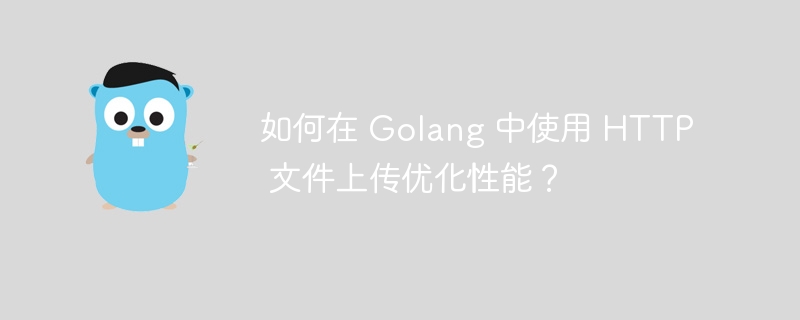
如何在 Golang 中使用 HTTP 文件上传优化性能
实践案例:优化图片上传
设置合理的内存限制
立即学习“go语言免费学习笔记(深入)”;

拍客竞拍系统是一款免费竞拍网站建设软件,任何个人可以下载使用,但未经商业授权不能进行商业活动,程序源代码开源,任何个人和企业可以进行二次开发,但不能以出售和盈利为目的。安装方法,将www文件夹里面的所有文件上传至虚拟主机,在浏览器执行http://你的域名/install.php或者直接导入数据库文件执行。本次升级优化了一下内容1,程序和模板完美分离。2,优化了安装文件。3,后台增加模板切换功能。
 0
0

r.MaxMemory = 32 << 20 // 32MB
使用临时文件存储大型文件
if err := r.ParseMultipartForm(32 << 20); err != nil {
return // 处理错误
}
for _, file := range r.MultipartForm.File["images"] {
f, err := os.CreateTemp("", "image-*.jpg")
if err != nil {
return // 处理错误
}
if _, err := io.Copy(f, file); err != nil {
return // 处理错误
}
f.Close()
// ...
}启用 Goroutine 并发处理
type multipartFile struct {
*multipart.FileHeader
*os.File
}
func saveFilesConcurrently(files []multipartFile) {
var wg sync.WaitGroup
for _, file := range files {
wg.Add(1)
go func(f multipartFile) {
defer wg.Done()
// ...
}(file)
}
wg.Wait()
}使用压缩算法减小文件大小
import "github.com/klauspost/compress/gzip"
func compressImage(file multipartFile) (*os.File, error) {
compressed, err := os.CreateTemp("", "image-*.jpg.gz")
if err != nil {
return nil, err
}
c := gzip.NewWriter(compressed)
if _, err := io.Copy(c, file); err != nil {
return nil, err
}
c.Close()
return compressed, nil
}额外的优化技巧
Cache-Control 标头对通常不会发生变化的响应进行缓存。以上就是如何在 Golang 中使用 HTTP 文件上传优化性能?的详细内容,更多请关注php中文网其它相关文章!

Copyright 2014-2025 https://www.php.cn/ All Rights Reserved | php.cn | 湘ICP备2023035733号