在 C# 前端中调用 API 的方法有三种:使用 HttpClient 类,它提供面向对象的方式发送请求。使用 WebClient 类,它语法简单但功能较少。对于 RESTful API,可使用 HttpClient 发送 GET、PUT、DELETE 等请求。
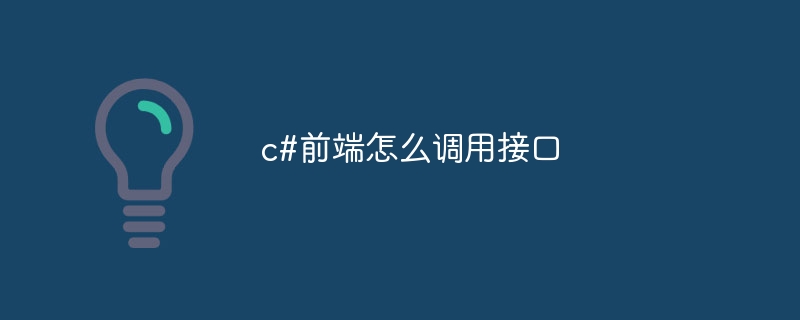
如何在 C# 前端中调用 API
在 C# 前端中调用 API 可以实现与后端服务的通信,获取和发送数据。下面介绍几种常用的方法:
HttpClient 类是用于发出 HTTP 请求的推荐方法。它提供了一个面向对象的方法来发送各种类型的请求。
using System.Net.Http;
using System.Net.Http.Headers;
public class ApiCaller
{
public async Task<string> CallApi(string url)
{
using (var client = new HttpClient())
{
client.BaseAddress = new Uri(url);
client.DefaultRequestHeaders.Accept.Add(new MediaTypeWithQualityHeaderValue("application/json"));
var response = await client.GetAsync(url);
return await response.Content.ReadAsStringAsync();
}
}
}WebClient 类提供另一种发送 HTTP 请求的方法。它使用更简单的语法,但功能较少。
立即学习“前端免费学习笔记(深入)”;
using System.Net;
public class ApiCaller
{
public string CallApi(string url)
{
using (var client = new WebClient())
{
client.Headers[HttpRequestHeader.Accept] = "application/json";
return client.DownloadString(url);
}
}
}对于 RESTful API,使用 HttpClient 类可以方便地发送各种类型的请求:
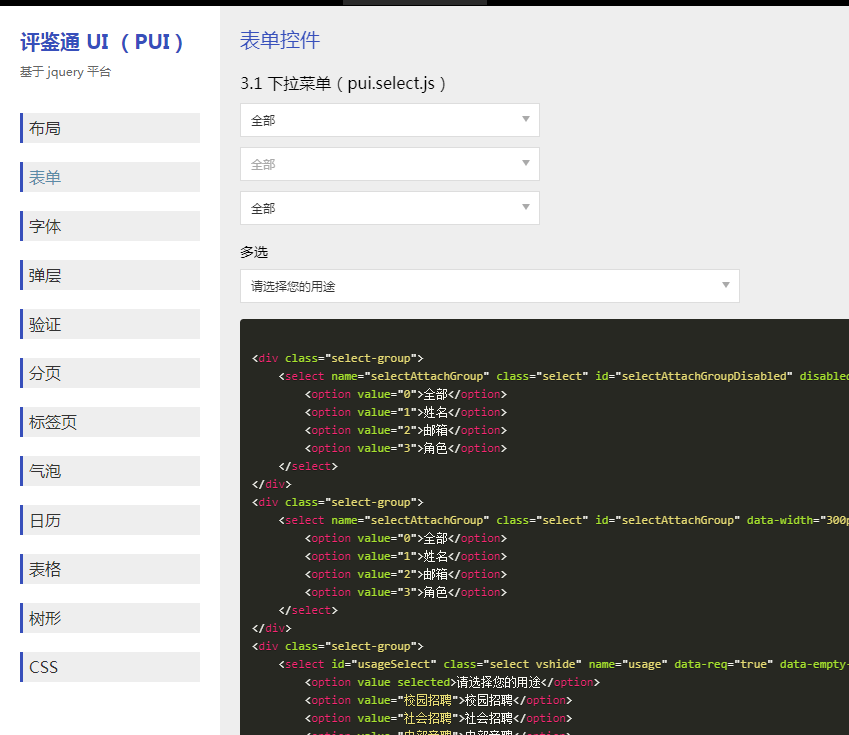
pui 是一款基于jQyery开发的插件库。目前线上稳定使用已有2年多,丰富的接口,简单明了的调用方式,灵活的回调函数,让您轻轻松松打造出富有灵活交互的Web前端界面解决方案。 插件库封装了布局、表单元素、表单校验、弹窗、toast、气泡pop、tab切换、日历时间、分页、表格、树、css命名等功能
 125
125

GET:检索资源POST:创建资源PUT:更新资源DELETE:删除资源例如,发送一个 GET 请求:
var response = await client.GetAsync("api/products");发送一个 PUT 请求:
var product = new Product();
var response = await client.PutAsync("api/products", new StringContent(JsonConvert.SerializeObject(product), Encoding.UTF8, "application/json"));对于需要较长时间才能响应的 API,建议使用异步方法进行调用,避免阻塞用户界面。
public async Task<string> CallApiAsync(string url)
{
using (var client = new HttpClient())
{
var response = await client.GetAsync(url);
return await response.Content.ReadAsStringAsync();
}
}在调用 API 时,可能会发生异常。建议使用 try-catch 块来捕获和处理这些异常。
以上就是c#前端怎么调用接口的详细内容,更多请关注php中文网其它相关文章!

每个人都需要一台速度更快、更稳定的 PC。随着时间的推移,垃圾文件、旧注册表数据和不必要的后台进程会占用资源并降低性能。幸运的是,许多工具可以让 Windows 保持平稳运行。

Copyright 2014-2025 https://www.php.cn/ All Rights Reserved | php.cn | 湘ICP备2023035733号